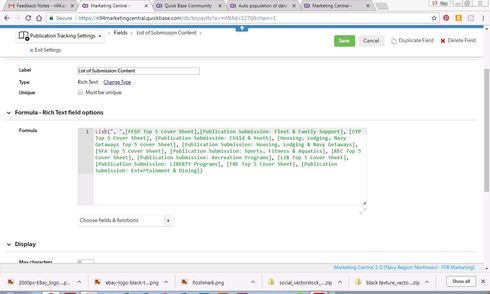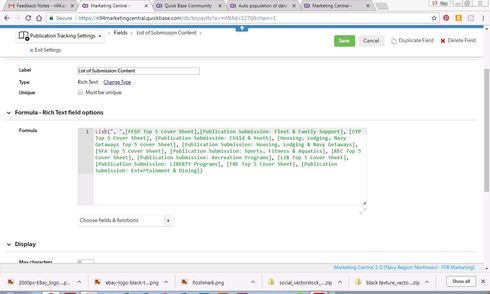Dear A Sullivan ,
The formula "List" always turn back a string with the information in this fields , but if there is not data but a attached document, then the formula will turn you back the name of the attached documents ;
See;
Description: Concatenates (strings together) all arguments starting with the second argument, using the first argument as the delimiter between them. If one of the arguments is blank, it and the corresponding delimiter are omitted.
Example: List("-", "a", "b", "d") returns "a-b-d"
List(", ", "a", "b", "", "d") returns "a, b, d"
List(", ", [Last Name], [First Name]) returns "Last Name, First Name" if both fields are not empty, returns "Last Name" if [First Name] is empty, and returns "First Name" if [Last Name] is empty.
List("\n", "Name", "Address Line 1", "", List(", ", "City", "State"), "Zip") returns
"Name
Address Line 1
City, State
Zip"
But rather to create a new field with this attachments, you can create a relationship between the two tables (
https://help.quickbase.com/user-assistance/about_relationships.html)
Publication Tracker < Project Tracker
You make "look up" fields in the son Table "Project Tracker" ,and the information will be pulled down from the related record in the parent table "Publication Tracker" to the son "Project Tracker" table.
Other option;
Did you try the report link field?. It lets you to show information from another table without have any relationship.
I am using it in the forms to display information, in my case Project , because all the information related a project has a field "Project number" in all the tables, I can display in a single Form all the information related to the same project even when the tables are not connected.
Here is a short explanation ,
https://help.quickbase.com/user-assistance/field_type_rptlink.htmland here is a very illustrative video with some examples,
https://university.quickbase.com/distributing-data-with-enhanced-reports/70936I hope it helps.