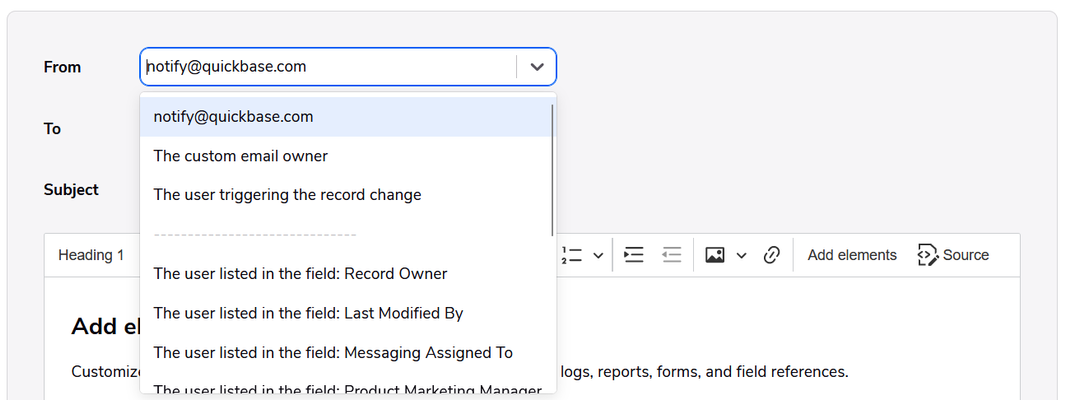Blog Post
Are there any plans to implement Reply-To header functionality so that notification recipients can respond to an email address in a specified field rather than the notify@ account? My users want to be able to reply from their email client to the e-mail address of the EOTI form submitter but are unable to do so.
- BrianCafferelli5 months agoQuickbase Staff
Hi there, this is something you should be able to accomplish today. If you click on the From field when building a custom email, there are several options for who the sending email address is - like the owner of the email, or the user who triggered the change. See our help article for details.
- orangehorse5 months agoQrew Trainee
Unfortunately, that's the From field and not the Reply-To field. Quickbase's email protocol does not currently support the Reply-To functionality as far as I know. The Reply-To field is embedded in the message header and uses that value in lieu of the sender e-mail address when the user replies to the e-mail. The use case is that an EOTI user submits a form from the web and a QB user receives it from the QB notification account and is able to reply to the email value submitted by the EOTI user. I didn't know that this was even possible until recently when my users pointed out that their prior workflow facilitated it (i.e., e-mails submitted through forms on their hosting provider SquareSpace).
- BrianCafferelli5 months agoQuickbase Staff
So the Reply-To field is changed automatically, when you change the From field. Have you tried replying to a custom email in this way? I just tried it out and it is working on my end.