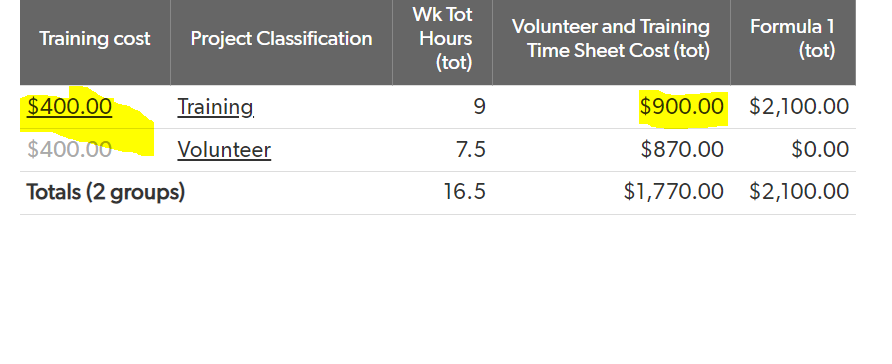View query record if single record otherwise view query list
I am creating some buttons in a Formula - Rich Text field. They will allow users to quickly jump from one table to the next using the table to table relationships we have set up. Mainly what they will be seeing is a list of related records based on a query. For example, if I am in the Customers Table and I click on the Invoices button it will take me to the invoices table and I can see all the invoices related to that customer. If there is only one invoice I would like the button to take me directly to that invoice record and not view it in list mode. Is there a way to use the query and set up an if statement that would check the length of the query response and if there is only one then view that record. Below is an example of the query code I am using for one of the buttons. URLRoot() & "db/" & [_DBID_INVOICES] & "?a=q&query=" & "{'6'.TV.'" & [Record ID#] & "'}"145Views0likes3CommentsFormula Help for Weighted Average Field
Hello, I am trying to fix a formula for a numeric formula field that calculates the weighted average build cost of house plans we build. Here is the formula: (([3 Month Average Build Cost] * 10) + ([6 Month Average Build Cost] * 6) + ([1 Year Average Build Cost] * 3) + [2 Year Average Build Cost]) / 20 The Field References are summary fields. The numeric value is the "weight" we are giving to that summary field. The problem we are having is that occasionally the Summary Field used in the formula is blank/null and it causes the result of the formula to be blank. What I believe needs to happen is for the formula to simply disregard blank values and continue the formula calculation. For instance, see the attached screenshots. 3 Month Average Build Cost is blank and therefore the "Weighted Average" formula result is blank. Rather, it should still calculate the remainder of the 6mo, 1yr and 2yr averages. The other obvious issue is that if any part of the formula is blank then the number by which the whole formula is divided would change. In the above formula it is divided by 20 because it assumes there will always be a value in each field. If a field were blank, then the divisor would also need to be reduced by the "weight" of whichever field were blank. Hopefully I've explained this well and the result I'm looking for is clear. I'm guessing I'm going about the formula all wrong! ------------------------------ Josh Collins ------------------------------63Views0likes1CommentHow to create where clause in quickbase
Hi Everyone! I'm pretty much new to Quickbase so I'm having some issues in creating formulas in Quickbase! Basically the problem here is that I don't know how to create "where clauses" in Quickbase. For instance this formula works fine, but I do not know how to exculde "volunteer time sheet cost" from the calculation If ([Project - ProjID]="AD0014",([Volunteer and Training Time Sheet Cost]+),0) I would like to add following condittion so I can have the correct numbers Where the [Project classification]="Training" ------------------------------ Michael Naser ------------------------------87Views0likes2CommentsFuture date, formatted weekday, Month, day
Hi there, I'm a complete beginner, so please bear with me. I need a field that shows Weekday, Month and day, with seven days in advance, except for Sundays and Saturdays. So if today is Monday, Jan 1st, I need it to show Monday, Jan 8th. If today is Saturday, Jan 6th, I need it to show Monday, Jan 8th. I know I need a date/Formula field, but I'm not sure what to put in the Formula. Thanks in advance! ------------------------------ Consuelo Viramonte ------------------------------26Views0likes1CommentDate as alpha numeric field, available for export
Hello, I'm looking for a vary particular date format that can be used in generated reports (hence why the simple check mark field is not sufficient in the field properties dialog). The date format is DDMMMYYYY, or for today's date: 19SEP2022. I would guess this question may have been asked before - but I'm having trouble converting the numeric to alpha for the month if a use a to formatted text field. Any help would be appreciated, in this approach or any other ideas? Thanks, Sarah ------------------------------ Sarah Kuligowski ------------------------------74Views0likes3CommentsHow to get values from a fields on the form and display them?
I'll have a form with Main Contact(text), Invoicing Contact(text), Second Contact (text) and etc. Need to find a way to store all this information in one field and display it on a form. ------------------------------ Olena Bilinska ------------------------------123Views0likes6CommentsDe-Duplicate Data in a Text Field.
I am bringing data into a Formula-Text field from another table using formula query function. Now, data has entries separated by ";" and I want only distinct entries to be displayed. For Example : ABC;DEF;DEF;GHI;DEF;ABC are the entries and I want only ABC;DEF;GHI as output. My data has more than 20 entries so bringing it in as multi-select text doesn't fits. If I Split the entries on basis of ; and collects them in Multi-Select Text and use summary field to display it in parent table then problem is solved but then again Multi-Select Text allows only 20 entries and I have more than that so Summary field only summarise from those 20. Please advise some way. Thank you. ------------------------------ Pranav Choudhary ------------------------------Solved88Views0likes2CommentsLog Number
Hi, May someone help me create a formula for a Rich Text (Formula) field to be able to create a log number based on a Date / Time field. Example: Date / Time = 12-17-2021 1:33 PM I want may Rich Text (Formula) field to to show 2112001 Where 21 = year, 12 = month, 001 is login number Please advise. Thank you in advance. ------------------------------ Raymond Marlon Tiangco ------------------------------104Views0likes19CommentsFormula: Generating child record & pushing values from parent into that record.
Hello, I'm wanting to create a button with an embedded formula to generate child records while pulling field values from parent into child. I have most of it figured out except the pulling and pushing of values. URLRoot() & "db/" & [_DBID_TRACKING_PARTICIPANTS] & "?a=API_GenAddRecordForm&_fid_57=" & URLEncode ([Record ID#])& "&z=" & Rurl() Want to drag employee ID from parent into child and place in correct field in addition to the above. ------------------------------ Daniel R ------------------------------36Views0likes1Comment