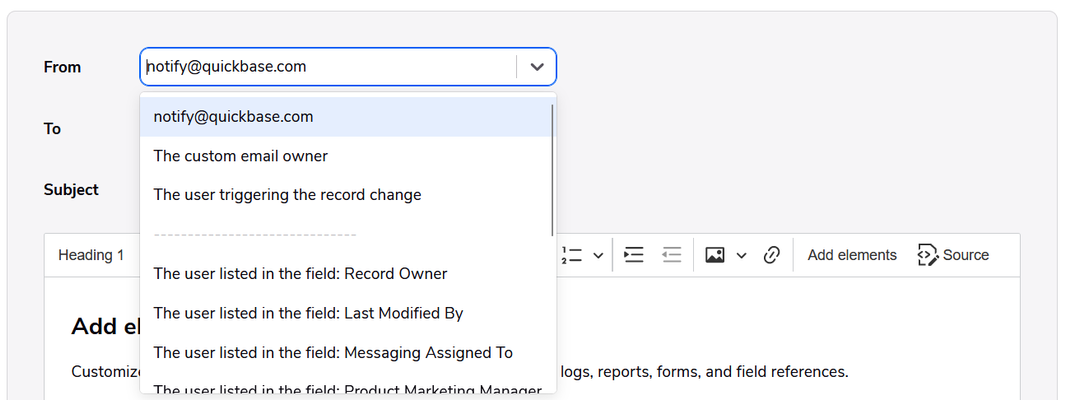Blog Post
Hi there, this is something you should be able to accomplish today. If you click on the From field when building a custom email, there are several options for who the sending email address is - like the owner of the email, or the user who triggered the change. See our help article for details.
Unfortunately, that's the From field and not the Reply-To field. Quickbase's email protocol does not currently support the Reply-To functionality as far as I know. The Reply-To field is embedded in the message header and uses that value in lieu of the sender e-mail address when the user replies to the e-mail. The use case is that an EOTI user submits a form from the web and a QB user receives it from the QB notification account and is able to reply to the email value submitted by the EOTI user. I didn't know that this was even possible until recently when my users pointed out that their prior workflow facilitated it (i.e., e-mails submitted through forms on their hosting provider SquareSpace).
- BrianCafferelli5 months agoQuickbase Staff
So the Reply-To field is changed automatically, when you change the From field. Have you tried replying to a custom email in this way? I just tried it out and it is working on my end.
- orangehorse5 months agoQrew Trainee
Just to be sure we are on the same page, the "reply-to field" and "reply field" are separate and distinct fields. Both are used in email communication to facilitate responses, but they serve slightly different purposes. The "reply-to" field allows the sender to specify an email address other than their "From" address for the purposes of replies. The "reply" function or "reply all" within an email client (like Outlook or Gmail) uses the "reply-to" address, if provided, to route replies. If no "reply-to" field is present, which is almost always the case, the reply goes to the "From" address.
So in order for you to demonstrate my use case, you would need to be able to send a notification to a QB user (i.e., the typical process) and when the QB user replies in their email client, the "To" field would be an e-mail value that is specified from a field in a record and that is not an email associated with a QB user account since it's EOTI. I'm 99% sure that this is not currently possible.
I was able to "dummy" it in with the attached e-mail formula URL. It's not as clean as an actual "Reply-To" option, but at least the QB user can respond to the EOTI user while retaining the gist of the original QB notification.
However, I'd love for you to prove me wrong.- BrianCafferelli5 months agoQuickbase Staff
Oh I'm sorry, I see what you're saying. While it is possible to include non-Quickbase users in the To field (like you would in Outlook), it's not currently possible to do so for the From field (and therefore, it's not possible to do so for the Reply To field either, since Reply To is automatically set to match the From field on the back end).
I like your mailto solution as a workaround, but can you log this as product feedback as well? (Click the ? in the top-right corner when logged into Quickbase, then click Give feedback).