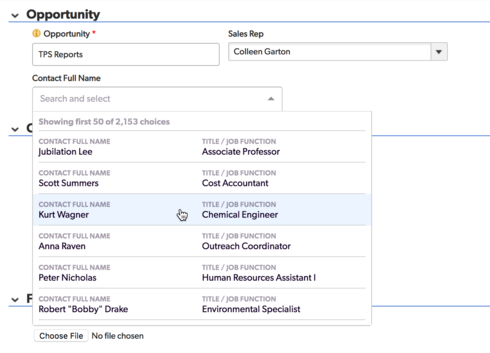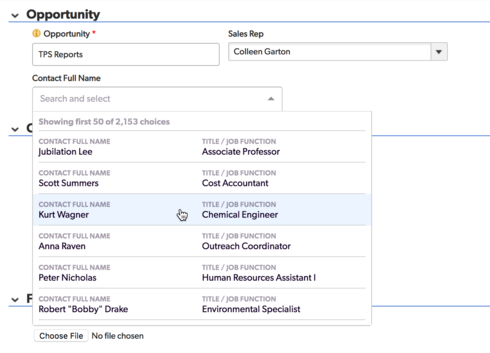I am seeing the same behavior described above, except that I am using no conditional values on my form, and I am using a "proper reference proxy".
In view mode, I see the reference proxy field as usual, but now with the EA feature, in edit mode the field changes to the related record ID #. And in the new EA drop down, I am seeing record ID # as the first field listed (even though record ID # is specifically excluded from my customized record picker definition). I have tried changing from 'standard record picker' to a customized report for the picker drop down (which also does not include record ID #), yet still the record ID # field is being inserted into the drop down as the first field.
Is there currently not a way to hide the related record ID # in the new searchable EA drop down feature? As mentioned above, the record ID # is useless in this scenario and will only serve to confuse users. I have put effort into hiding this field, now it seems I don't have that option?