Cannot set field value when filtering for an Automation
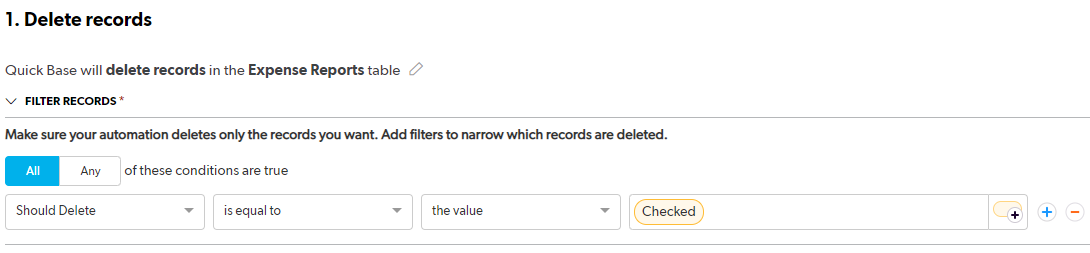
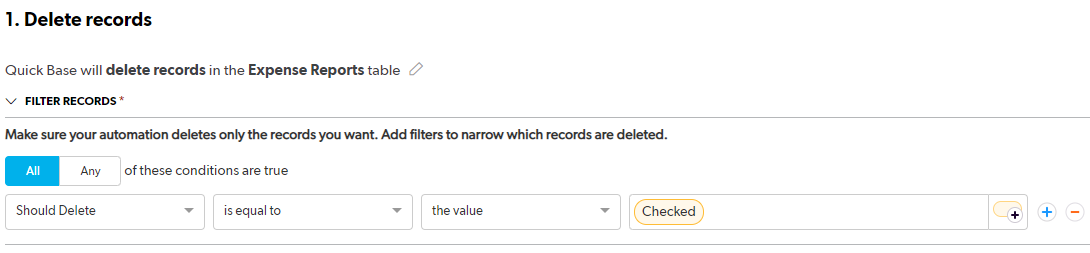
Both fields are formulas in their respective tables. I just happened to name them the same.
I cannot change the value in the second automation.
I thought it was possible the automation was only giving me existing options (i.e. all the records were unchecked for this field) but I purposefully created a record with where "Should Delete" is checked. Still see the same (no) options :(
They did not. Just that they would let me know when it was. So if you open a ticket, my guess is they would add you to that list as well.
I ended up working around the issue. It's pretty simple to just create a text formula field that looks something like this:
If([checkbox field],"yes","no")
Then you can test the text field instead.