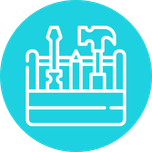The Starting Line for Every Quickbase Admin
If you're new to being a Quickbase admin, start here! While it may feel like there is a ton to learn, the Getting Started Hub has you covered. This is how you start. We'll cover the basics, with account settings and Quickbase Navigation, and we'll leave you with the right resources you can bookmark to reference early and often throughout your time as a Quickbase customer. Do you know someone else in your company starting out on Quickbase? Bring them here! Consider this Step 1 in transforming your operations on Quickbase!
Reference Materials
These are the often used resources you'll have while learning Quickbase. Qrew Members have found these links helpful to save as bookmarks to reference.
Account Set Up
You and your team are eager to build an app, but wait! Spend some time in your first 30 days accomplishing these tasks to familiarize yourself with these essential areas. Also, click here for the attachment, Checklist for New Admins, which you'll want to have by your side! You'll thank us later!
| Configure Your Account | Learn Quickbase Navigation |
 |  |
| Setting Up Your Admin Team and Users | Security and Single Sign-On |
 |  |
Taking The Next Steps
Your account is now set up properly. All your handy resources are now bookmarked and ready to be referenced. Now what? Take these next steps with you as you and your team solve the first of many challenges with Quickbase. Or if you're inheriting an application, check out our Accidental Admin Guide.
What Else?
- Join a Qrew Discussion and Ask a Question?
Register for one of our upcoming Events and Webinars
- Qrew Meetups are a great way to see how other Quickbase customers are using the product
- Pop into Office Hours to ask a Quickbase expert a quick question
Check out Quickbase University for upcoming training opportunities