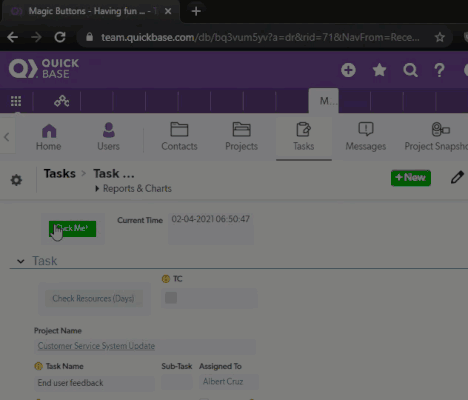Blog Post
@Samwise Brave and @Brad Lemke We really appreciate your feedback and we realize changes like this can cause pain for those accounts impacted. I’ve reached out to the team working on these changes and we are going to reach out with some more specific details for you and some follow up.
@Ryan Worthen For the button and code you are talking about it is true that JavaScript call is one that will be getting locked down. One thing to note really relevant for you with a simple button like this is that the April date is when we are locking down the ability to create new JavaScript in fields or to edit JavaScript fields with new code but existing fields are not currently being broken just locked down, so in this instance you could continue to use that button with the caveat that future releases going forward as they change the product could break the JavaScript but that isn’t a hard break date in April.
@Jason Doty Do you have more elements to your workflow with that button then checking a checkbox and saving the record you are on so it reloads? If so it is possible to create a button using our native calls to edit a record and then reload the page after checking a checkbox of changing fields, etc. If that is the core of what your buttons are doing that is absolutely something the Care team could help with in a Care case to help you replace the buttons that check a checkbox or the community can absolutely help you build those formula buttons out too or are there other elements you are using the javascript for in those buttons?
@Meghana HonnattiCurrently the application is being updated on a weekly basis but we appreciate your feedback on wanting more visibility into when it is updated. We just updated the app so right at the top of every page in the branding you can see the date of the last update. The team runs a large analytics pull once a week right now to assess what javascript is being picked up.
@Jeff LB Allowing a PDF to be imbedded into a form as product feedback would best go into our User Voice, User Voice is a tool our product team uses to track user feedback on future features and enhancements to existing features and this will make sure that the feedback is available to the product teams working on development and that other users will be able to add their vote supporting it.The Quick Base User voice can most easily be accessed from the My Apps page in Quick Base by clicking on the orange Feedback tab that appears on the right of the page or at http://quickbase.uservoice.com by signing in with your Quick Base credentials. If you have any trouble signing in directly with the URL going through the Feedback tab on the My Apps page most often resolves them.