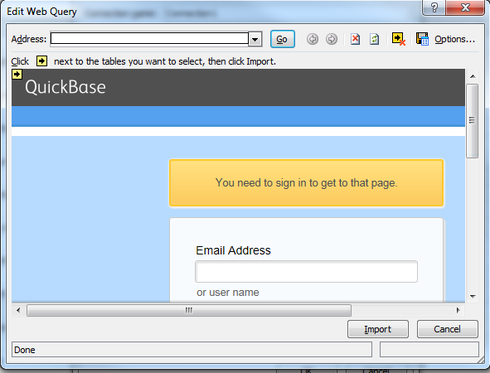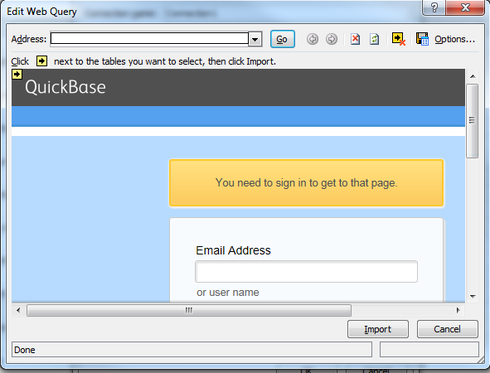Excel is acting like a newly opened
second browser in a sense so that the ticket / credentials established with your current browser (Chrome, FireFox, Edge etc) session has nothing to do with the ticket / credentials established for the newly opened Excel session. In other words you have to log in QuickBase from Excel to establish a independent QuickBase session even if you have a session active QuickBase session in your browser.
I don't have
Excel on my current machine but I did test the following procedure using
Open Office Calc which has a similar but different interface to Excel's
Web Query feature (Microsoft may have renamed this feature in more recent versions). In
Calc you don't have those yellow boxed arrows as Excel has so you have to use this navigation:
Insert | Link to External Data | Paste URL | Select Table Identifier
The URL I pasted into
Calc was as follows:
https://haversineconsulting.quickbase.com/db/main?a=SignIn&loginid=HaversineConsulting&passw...Unrolled the URL looked like this:
https://haversineconsulting.quickbase.com/db/main?a=SignIn&loginid=HaversineConsulting
&password=MYPASSWORD
&
nexturl=
https://haversineconsulting.quickbase.com/db/bgcwm2m4gI then selected a Table Indentifier (a cruder selection mechanism to Excel's boxed yellow arrows) and that table populated. What is going on is that Calc is logging in to QuickBase and following the redirect to the URL specified through the
nexturl parameter. I would try a similar URL from your application but initially specify a nexturl parameter without any ampersands in them to test if Excel will operate similarly. If it does you can URLEncode any ampersands in the nexturl parameter.
Let us know if this procedure works in Excel (I think it will)