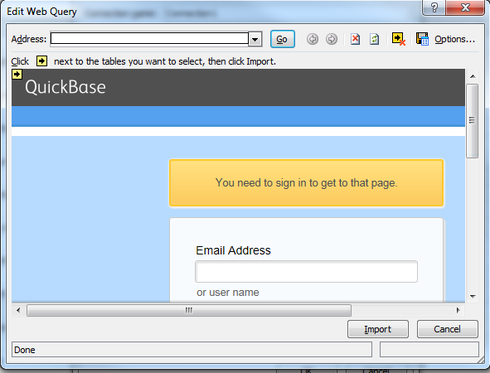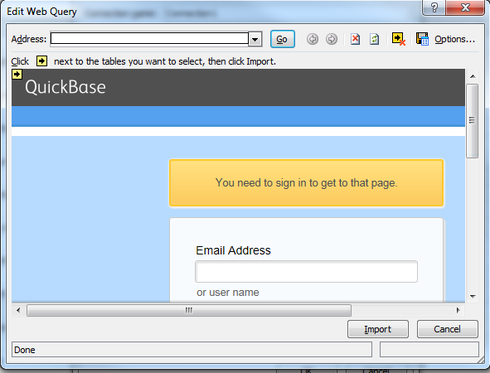Hello,
I am looking into creating an excel query for a quickbase table. I used the Data - New Query - Web Query, in the field I insert the web site where the table sits and hit Enter. Excel returns a Navigator window where the table view shows a two-row four-column table that is not even close to what the actual table has.
My goal: I pull tables from quickbase on a regular bases and wanted to automate the operation by creating a web query and refreshing it every time I am ready to export tables from QB into excel.
I have read the posts regarding my matter but the posts are old and the approaches are not working in my case.
Thank you in advance,
Alec.