CODE DUMP: Email Help Button for Top Right Corner (that grabs page url)
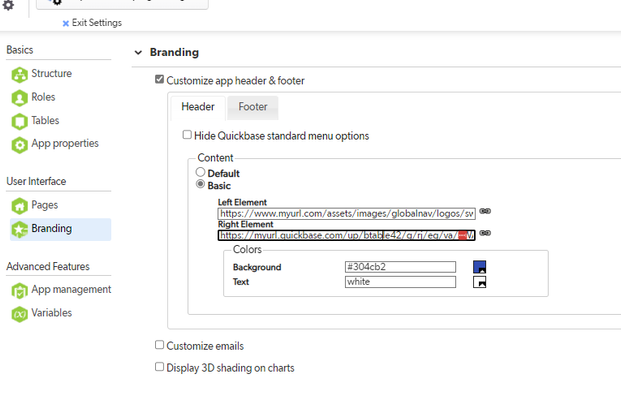
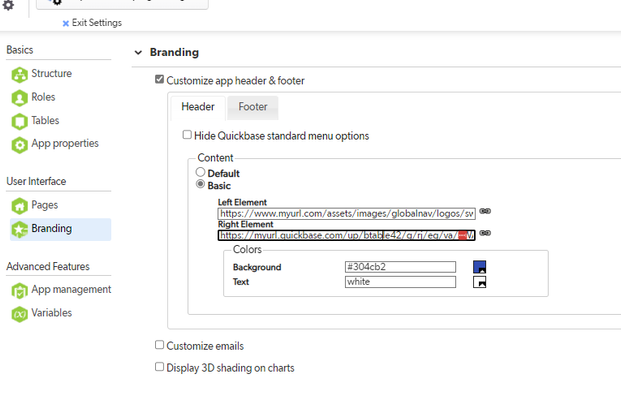
Amazing! thanks for sharing
In addition to the update Tim mentioned, (changing from "&" to "?" before the subject)
I also found that url encoding the the origin URL was helpful to make sure that the email gets generated with the full URL including the full query string which is helpful to landing you on the exact record a user was on
New code page now looks like
<html>
<head>
<script>
let oldUrl = encodeURIComponent(document.referrer);
var oldTable = oldUrl.substring(oldUrl.lastIndexOf('/') + 1);
var newBody = oldTable + 'testin';
function handleonload() {
window.open("mailto:support@yourcompany.com?subject=New%20Quick%20Base%20Ticket%20Request%3A%20App%20Name&body=---------------------------------------------------------------------------------------------%0D%0APlease describe your problem below %26 attach screenshots to this email.%0D%0A---------------------------------------------------------------------------------------------%0D%0ADESCRIPTION OF THE PROBLEM%3A%20%0D%0A%0D%0A%0D%0A%0D%0A%0D%0A%0D%0A%0D%0A%0D%0A---------------------------------------------------------------------------------------------%0D%0APlease make sure that the Ticket Fields below are filled out correctly%3A%0D%0A---------------------------------------------------------------------------------------------%0D%0AQUICK BASE APP%3A%20App%20Name%0D%0ALINK TO PROBLEM%3A%20" + oldUrl + "%0D%0A", "_blank");
}
function ticket() {
history.back();
handleonload();
}
</script>
</head>
<body onload="ticket()">
</body>
</html>I LOVE all the community upgrades to this code, and I hope this helps you all!
I took all of your input, consumed a bunch of caffeine, fixed a few things, made some things a bit prettier, and spat out this code for the code page part of this button:
<!DOCTYPE html>
<html>
<head>
<script>
let oldUrl = encodeURIComponent(document.referrer);
var oldTable = oldUrl.substring(oldUrl.lastIndexOf('/') + 1);
var newBody = oldTable + 'testin';
function handleonload() {
window.open("mailto:qbsupport@myurl.com?subject=New%20Quick%20Base%20Ticket%20Request%3A%20App%20Name&body=------------------------------------------------------------------------------------------------%0D%0APlease describe your problem below %26 attach screenshots to this email.%0D%0A------------------------------------------------------------------------------------------------%0D%0ADESCRIPTION OF THE PROBLEM%3A%20%0D%0A%0D%0A%0D%0A%0D%0A%0D%0A%0D%0A%0D%0A%0D%0A------------------------------------------------------------------------------------------------%0D%0APlease make sure that the Ticket Fields below are filled out correctly%3A%0D%0A------------------------------------------------------------------------------------------------%0D%0AQUICK BASE APP%3A%20App%20Name%0D%0ALINK TO PROBLEM%3A%20" + oldUrl + "%0D%0A", "_blank");
}
function ticket() {
history.back();
handleonload();
}
</script>
</head>
<body onload="ticket()">
</body>Be sure to replace the 'mailto' with your own email, and the 'App%20Name' (2 places) with the name of your app.
Thank you @Simon H and @Tim D for your help!