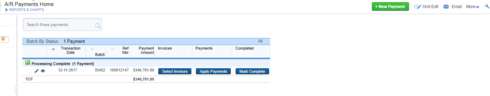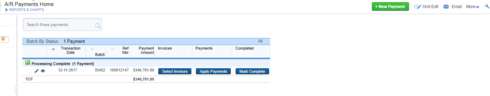Quick Base, as with most internet pages, does its best to fit the report onto the screen size of the user and the zoom level of the browser.
But there are a few cheats. If you really don't not want a column header to wrap the only way is to either rename it or create a formula mirror field with a name like this
This_Column_Header_will_not Wrap
ie use underscores and then Quick Base will not be able to find a suitable way to wrap.
You can also set certain fields type not to wrap, in terms of the data .
You cannot natively control the centering of the headings or the data separately. They can be controlled in Column properties when viewing a report, but the setting affects both the heading and the data.
A report will will tend to expand as wide as it needs to to reduce wrapping, but there is not a way to make a report get needlessly wider.