New problems entering address?
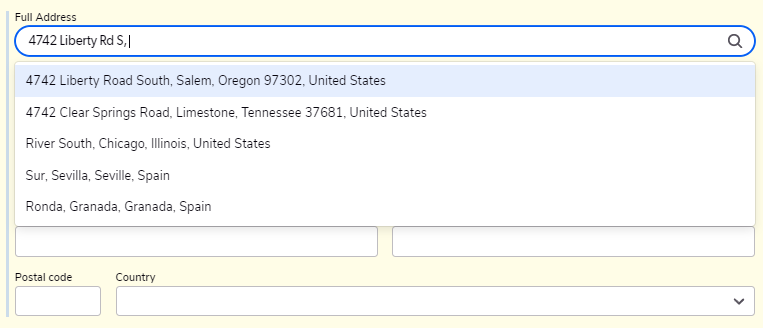
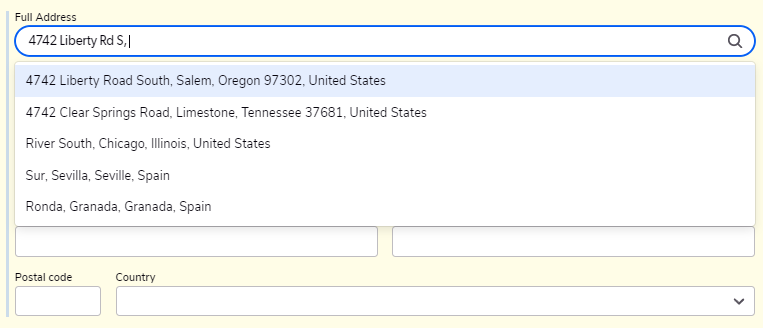
This is an extremely irritating issue. You can switch the format of the Full Address field to 'United States' but then it won't accept abbreviated states into the State field, it will only take long form names (Oregon, but not OR). Come on Quickbase! Fix this already!
The problem is occurring when I have it set to US format and an automation tries to create a new record using the state name instead of the abbreviation:
"You must provide a valid choice for the field named "Full Address: State/Region" with field id 22." - It will not accept 'OR' and is expecting 'Oregon'
Edit: I realize I can add another step to format the state name, but it's ridiculous that I should have to do that at all. I would be using the international format since we use addresses in Canada and Mexico, but because of the problem in the first post of this thread, I cannot.
------------------------------
Jeff Peterson
------------------------------
This is happening when a record is created via an automation.