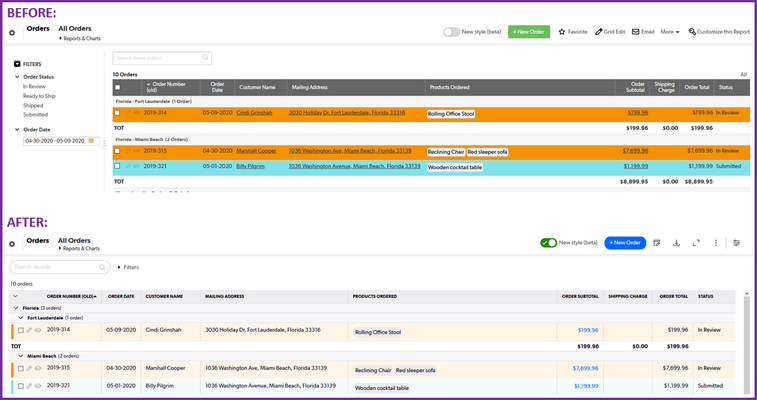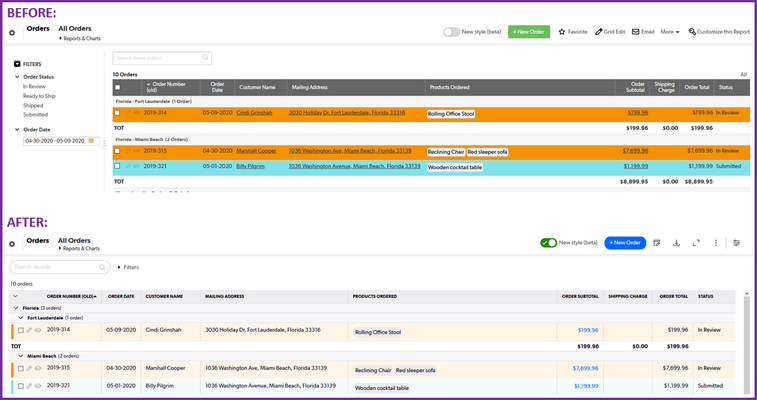Hi Jonathan,
Thanks so much for the feedback and I am glad to hear you have been liking the new table report experience. Feedback like this from users is very helpful as our team continues to fine tune the New Report UI and experience. I just wanted to chime in on your first point with the All-Star Action Menu and the dropdown. It functions using javascript that isn't supported and hasn't been supported by Quick Base. As we innovate and change the platform there are going to be changes that take place like the New Table Report where we are going to be closing the loop and restricting the use of Javascript like this injected into reports and fields and previous uses of Javascript can and will break. This is both to make it possible for us to continue to innovate and also to ensure we are closing any security concerns that javascript injection like this raises. I think that your feedback on the value of that dropdown though is very pertinent and I would definitely encourage you to submit that as feedback on our User Voice for the New Table Report as room where we could continue to innovate to make it possible to put more functionality into a field. The Quick Base User voice can most easily be accessed from the My Apps page in Quick Base by clicking on the orange Feedback tab that appears on the right of the page or at
http://quickbase.uservoice.com by signing in with your Quick Base credentials. If you have any trouble signing in directly with the URL going through the Feedback tab on the My Apps page most often resolves them.