Make your "Count" field a Formula - Numeric field, then you can try something like this:
var text tableID = tid;
var text query = "{'fid1'.EX." & [Name] & "}AND{'fid2'.EX." & [Week] & "}AND{'fid3'.EX." & [Color] & "}AND{'3'.LTE." & [Record ID#] & "}";
Size(GetRecords($query, $tableID))
Where tid is the table ID where the source data is housed, fid1 is the field ID for the Name, fid2 is the field ID for Week and fid3 is the field ID for Color.
This should at least get you into the ballpark.
Then you would need a second query on the count field to return the max.
------------------------------
Paul Peterson
------------------------------
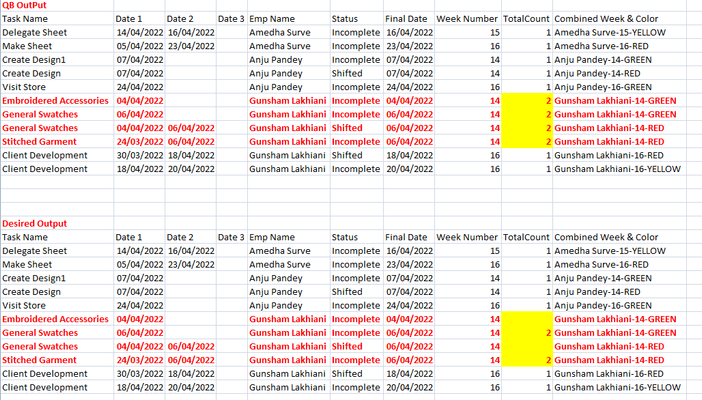
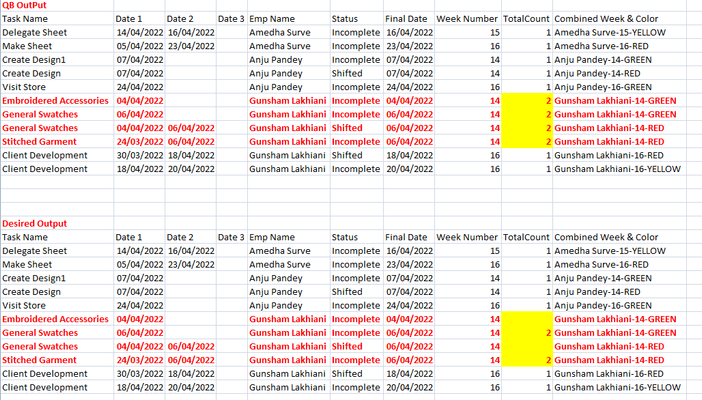
 Qrew Legend
Qrew Legend Qrew Legend
Qrew Legend Qrew Legend
Qrew Legend