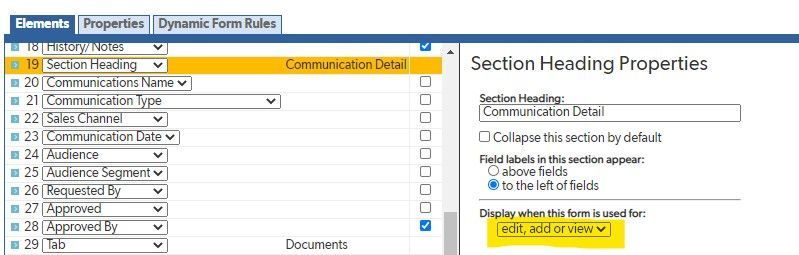Using Tabs and Sections in Forms
I am trying to use both sections and tabs in my form, however, all the sections after my last tab are hidden until I select that last tab, then the rest of the sections in the form are visible. Is there to show the additional sections without selecting the last tab? ------------------------------ Steven Payne ------------------------------223Views0likes3CommentsCan I have more than three fields displayed in a default record picker?
I have an app which holds two tables with a relationship. One of the fields which is pulled through in my child table is a reference proxy from the parent table. So the user completes a form then picks the associated record from a drop-down and that data forms part of the record. I can pick three fields to display for the user to select the right record. Three fields isn't really enough for them to identify the right record though. I can see under Advanced Table Settings there is an option to build custom data rule... not sure if this might be my solution... ------------------------------ Jemma Data Analyst & Visualisation United Kingdom ------------------------------82Views0likes2CommentsCan I search for a new record from a form
I have a list of customers, with many associated pieces of information. I would like to search for the customer and view the associated information. All of this information is on one table called "customer" but eventually, I'd like to connect to other tables. When I'm done viewing this information, I'd like to search for another customer from the same form I'm viewing the information on. Current set up: I added a search to the Home page. When I search, it returns a form I've built on the table "customer" but in order to search for a new customer, I've got to return to the home page. Any navigation away from the form shows me the table view of all customers and not the form. Apologies for being very new to QB, and asking what are probably dumb questions. I've taken most of the QuickBase university courses and tried YouTube. I'm not technical but I'm determined to learn this. Please feel free to point me in the direction of resources rather than offering a solution. Your answers to other questions have already been very helpful. ------------------------------ AP ------------------------------35Views0likes1CommentRedirect to form where it is left.
Hi All, :) Happy Monday! 1. I have a Formula URL Button which does API_EditRecord. 2. I have placed this Button in the middle of the form. (User has to scroll down the form to see that Button). 3. When User click the Formula URL button, Can I redirect the User to same position of the form after API_EditRecord? Currently, I'm using &"rdr=" to redirect user back to the same form, But rdr is redirecting us to the Top of the form. Is it possible to redirect the user to Same position where Use left while clicking Button? Thanks ------------------------------ Vivek Vishwanath ------------------------------59Views0likes1Commenttext dropdown list to call secondary list
Hello All, New to QB and the forums. been searching and more than likely I am not asking the correct question, so here it goes. I have a table with a drop down list with three choices. "inspected", "approved" and "rejected" (these options are a separate table and related to the parent table "surveys") If "rejected" is chosen, I would like a secondary list to show or become available with a secondary list of choices of "permitting", "safety-1" or "safety-2" if this has been posted, please provide a link? thank you -N ------------------------------ Nicholas Marinella ------------------------------41Views0likes2CommentsDuplicate Fields
I would like to have 3 text fields on a form that are identical where you can type into any of them and all 3 will have the same info. I feel like it has to be possible and maybe even easy, I just can't figure it out. Thank you!! ------------------------------ Michael Brumfield ------------------------------59Views0likes2CommentsDynamic Form Rules Showing Section/fields - works on form edit but not on form view
Hey QB community! I'm working on my project management tool this morning and try to make a conditional rule for my tasks to show a few fields when the task is assigned to a specific department called communications. the problem is the rule works well when I click into edit the task. Once I fill in those fields and hit save to fields don't show in the "view" form when the task is saved and assigned to communications. I don't have the pink error message I have the fields set-up to show on Edit, Add, or View. Please help me update this form as I want my users to be able to see these fields when simply viewing the task. Peace & Love ------------------------------ Jack Woods ------------------------------82Views0likes8CommentsDynamic form rules - change to value in the field- Not showing every fields
I was trying to creating a dynamic form rule where when certain conditions are met then change the value of a field to value in another field. The value that I should change is a text filed and the field I'm copying from is the formula text field. Both fields are non-unique. The field I want to copy from is not showing in the action area - value in the field > select field. Please tell me if its a QuickBase error or because I missed anything ------------------------------ Aswin Babu ------------------------------95Views0likes5Commentsdynamic form rule question
Is it possible to have a dynamic form rule that would go like "change" -- "schedule date" -- to -- "(value) yesterday" ??? the option it gives me is "current date" or "value." Thank you!! ------------------------------ Michael Brumfield ------------------------------30Views0likes2CommentsWidth of report tables on form
When I edit the report table, the width is PERFECT. but when I link it to the form, on the form it is just extremely wide. Even if I try to take out a column to make it less wide, it just stretches the columns to keep it super wide. Is there a simple solution I'm missing?? I just have 3 columns and I need them to be nice and narrow. Thanks! ------------------------------ Michael Brumfield ------------------------------90Views0likes14Comments