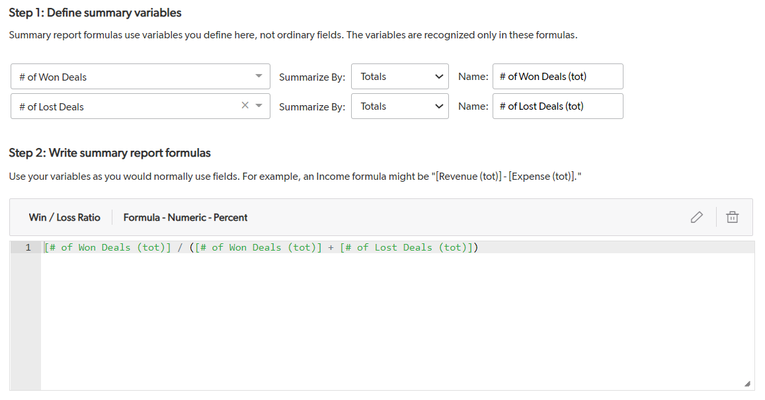Time Stamp with True time of click
I'm looking to set up my buttons with a true time stamp of when the button is click and not just from the last time the page was opened. I know there is a way to have it with in the code if the field it is filling is one with a (date/time) field, but I need to have it with just the time not with the date. The reason I need it with just the time and not with the date is to be able to give the user the ability to go back in and change the time of the input if they didn't have time to enter it. If it has the date/time field then it is extra things that they can mess up or have to deal with. I'm trying to make it as easy as possible to fix with in the phone app version of my system because this is about 90% of users. I know if I were to use & "&_fid_148=" & URLEncode Now() it would pull the time of click if it were with a date/time field but anyone have a way to be able to do this with just a time field? Thanks for any ideas and help with this one. ------------------------------ Wesley Jenkins ------------------------------24Views0likes0CommentsRich Text - Formula Fields are pretty nice.
This is fantastic! That underlined bit down there all appears to be functional. Note the OpenAsPopup must be first, if SaveBeforeNavigating precedes, it doesn't work. Rich Text - Formula field example: var text btnName = "+ Child Records"; var text url = URLRoot() & "db/" & Dbid() & "?a=showpage&pageID=34#" &[Record ID#]&"&"&[Related Records]); var text style = [styleAdd]; var text title = "Add Record Button"; //*****DO NOT EDIT BELOW THIS LINE***** //HTML "<a class='Vibrant Success OpenAsPopup' data-height=600 data-width=600 class='SaveBeforeNavigating' data-refresh=true title=\"" & $title & "\"style =\"" & $style & "\"" & $target & "href=" & $url & ">" & $btnName & "</a>" [styleAdd] is a Quickbase variable in the App Properties so you can style all the buttons in all the tables in all the forms once. Here's the variable: display: block; width: 130px; text-decoration: none; text-align: center; padding: 8px; font-size: 12px; color: #ffffff; border-width: 1px; border-color: #777777; border-style: none; border-radius: 3px; background-color: #6BBD57; It makes a green button just like a QB button but in a form. Imagine a Button on a form, Form properties have the "alternate name" = blank. Fields on the form can be changed before clicking the button (no more Save & Keep Working!!! No more losing changes!!!). When the button is clicked, the code page loads in a 600X600 popup window and the code runs (not in a browser tab!!!). When the code is complete, a JavaScript alert in the code page prompts the User the code is done and closes the popup window. When the popup window closes the Form saves and reloads!!! Example: A checklist table with a generic checklist. A new record that needs a checklist. The checklist added to the new record is related to the record and therefore its own checklist. The checklist is not "related" to the generic checklist table. The benefit of this process means changes to the record-checklist will not affect the generic checklist records nor other checklist records. All I need to figure out now is how to style the js alert() so it is consistent with qb alerts. Thanks Quickbase! These class changes have given Users much better flow to their daily processes. ------------------------------ Jim Harrison transparency = knowledge + understanding : The Scrum Dudes ------------------------------62Views2likes0CommentsMilitary time conversion
Trying to find a way to solve this: I am doing time and date tracking for a support app. I have a date field. I also have a start time and end time fields where I would like to user military time: Date:_05/12/2021____ Start Time:__1000 End Time: ____1130 I would like to convert the military times in the Start Time and End Time fields and subtract the Start Time from the End Time so the value in Total time needs to be in hours and minutes Total Time: __1.5 hours Help!! ------------------------------ ed cooper ------------------------------168Views0likes6Commentssummary report formulas
As a Data Analyst at Quickbase, I'm often asked to create reports and scorecards to track our performance over time. In most cases, it's easy to provide this data with the summary report feature – it can be done simply by adding the numeric fields to the report, choosing how to aggregate them (sum, average, etc.) and grouping by the appropriate date fields. But what can you do when you're asked to perform additional calculations on those aggregated metrics? Some people refer to this as the averages of averages problem, even though it is much more! There are plenty of these scenarios in every department: lead conversion in marketing, quota attainment in sales, net retention in finance, just to name a few… Also, different business units often have their own targets, and they need reports to inform how they are executing against them on a monthly, quarterly and annual basis. Since this was not possible on summary reports, my usual workaround was creating new tables, adding summary fields and doing the final calculations there. I'm very excited that now our product has a new feature called summary report formulas, which makes those calculations much easier than before, and will save me a lot of time and effort! Now, all I need to do is create a summary report on my source table, choose how to group my data and follow 3 simple steps: 1. Define summary variables – Simple example – Calculating win / loss ratio in Sales. Values to define: Total # of won deals Total # of lost deals. Complex example: Calculating utilization ratio against target for a customer support center. Values to define: Duration of direct customer support (hours) Duration of additional customer support tasks (hours) # of vacation hours # of sick leave hours 2. Write summary report formula – Formula to calculate win / loss ratio: Total # of won deals/ (Total # of won deals + Total # of lost deals) Formula to calculate utilization ratio against target (assuming that the report is grouped by week and by rep, each support rep works 40h a week and is expected to have a utilization of 60%): (Duration of direct customer support (hours) + Duration of additional customer support tasks (hours)) / (40 - # of vacation hours - # of sick leave hours) / 0.6 3. Add my new field(s) to the report. This way, instead of creating separate tables with calculations for each time period, I can build all of my reports with percentage calculations on the same table. Stakeholders won't have to wait for me to create a few tables, join them, add summary fields, and then write the formulas to get the results. Thanks to summary report formulas, I will be able to deliver data to the business in minutes, rather than days and hours! This feature is currently in beta. You can express interest in our beta registration application. We are inviting people into the program in waves but if you believe you have a use case that may enable you to provide valuable feedback on this feature, please reach out to your account team. ------------------------------ Aleksandra Cybulska ------------------------------58Views0likes0CommentsTotal Revenue Formula
Greetings. I have a small issue with a formula. The fields (indicated below) do not total if there is a null value in the the [Total Equipment Price] field. If you look at image file attached, they do not total left to right. I know this is probably a basic issue, but I just can't figure it out. Help is appreciated. Dirk [Total Labor Cost]+ [Total Materials Price]+ [Total Materials Mark-up]+ [Total Sub Contractor Price]+ [Total Sub Contractor Mark-up]+ [Total Equipment Price] ------------------------------ Dirk Ruana ------------------------------22Views0likes2CommentsDate Formatting
Hello: I am just trying to change date formats in Quickbase. Normally I would have: 07-22-2020 Would like to change the hyphens to backslash: 07/22/2020 I am outputting a CSV file for import into an accounting program. Accounting program does not recognize hyphens. I am hoping this is a simple fix. Thank you, Dirk ------------------------------ Dirk Ruana ------------------------------59Views0likes1CommentSyntax Error
Hello: Having trouble identifying syntax error. Below is the formula and related error message. The first line is supposedly "expecting comma." If anyone can help, I'd be very appreciative. Dirk ---------------------------------------------------------------------------------------------------------------------------------------------------------- If( [Work Type]="RD-Reactive"or [Work Type]="RP-Reactive Project"or [Work Type]="PJ-Planned Job and [Schuchart Cost Code]<>""[Schuchart Cost Code], [Work Type]="RD-Reactive"or [Work Type]="RP-Reactive Project"or [Work Type]="PJ-Planned Job and [Schuchart Cost Code]="",([Building - Group Identifier] & [Record ID#]), [Work Type]="250K Project" and [Schuchart Cost Code]=" ", [Schuchart Cost Code] ) ------------------------------ Dirk Ruana ------------------------------27Views0likes2CommentsText Formula Field Error
Hello once again. I am probably looking right at it, but I can't seem to find my formula error. Please see pop-up message below: Text Formula Field Error Formula syntax error Please check the syntax of your formula. Look for mismatched parentheses, missing quotes, or extra brackets. If( [Cost Code]<>"",[Cost Code] [Cost Code]="",[Building Group Identifier] & [Record ID#]) Your critical scrutiny is appreciated. Dirk ------------------------------ Dirk Ruana ------------------------------14Views1like2Comments