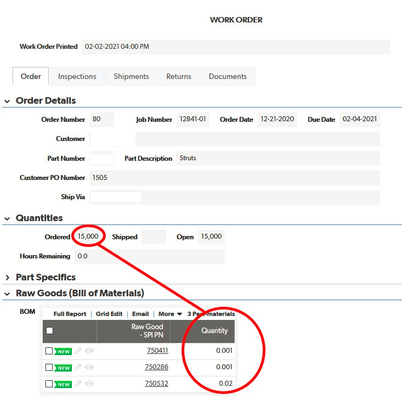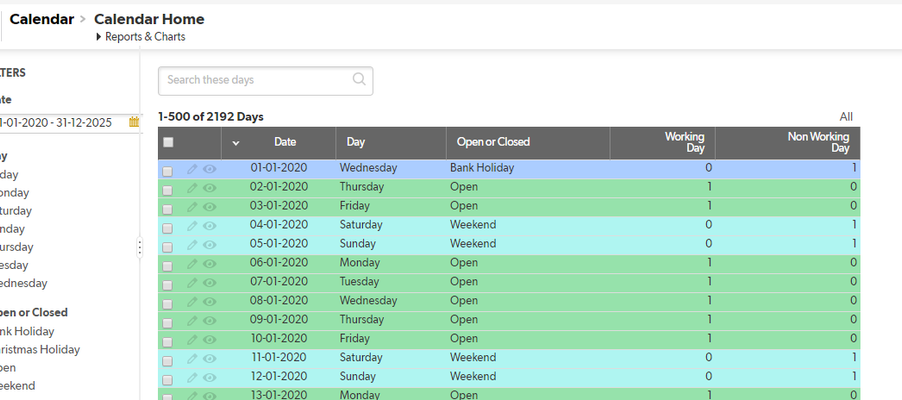Cross-Table Report Formulas
I am using QB in our manufacturing facility and am trying to get an order-by-order bill of materials. Specifically, I have a table for "Raw Goods" (the raw materials we make into parts), "Parts" (the things we sell), "Assigned Goods" (an intermediate table creating a many-to-many relationship between Raw Goods and Parts), and an "Orders" table (where individual orders for parts are entered). Each part record has a bill of materials that specifics how many pounds of of each raw good is needed to make one part. When I enter an order in the Orders table and enter the quantity of parts ordered, I need the Order record to multiply the quantity of each raw good by the number of parts ordered. I can figure out how to the get the original bill of materials to show up on the Order record (by looking up the embedded bill of materials report from the related Part record), but how do I then multiply the quantity of parts ordered in the Order record by the individual raw good quantities? In the example below, I would need a column multiplying each value by 15,000. Any suggestions are much appreciated! ------------------------------ Kiel Berry ------------------------------1KViews0likes2CommentsLooking for simplest example to access quickbase using python
Can someone point me to examples that show how a quickbase/db can be accessed from the command line/using python -? We would like to access, add, delete, change records and create reports - and in addition to the GUI provided, do such using CLI tools and python (saw pybase on github, am having some difficulty with it - unless someone can provide a complete example -?)600Views2likes22CommentsFormula text button to create Quick Base Action (Add Record) and redirect to that record
I have a formula text button in a table to check a box in one table, fire an Action to create a new record in another table. Right now the formula takes me back to the original table. I need to go to the record in the new table.300Views1like10CommentsCreating a URL based on a record ID
I have an automation that creates a new record on Table B when the existing record on Table A is modified. Due to the specific report I need, I could not create a traditional relationship between these two tables so I created the automation instead. When the new record is created on Table B, it will have a field that references the Record ID of the triggering record from Table A. I would like to make a formula URL field on Table B that creates a link to the triggering record on Table A. My assumption is that I need to do this using the record ID, but I'm not sure how.247Views1like11CommentsCalculate total working days between dates (including Bank holidays)
Hi I am aiming to calculate the total amount of working days between two dates whilst also considering Weekends, Bank holidays and Christmas Holiday etc. I have created a calendar for the next 5 years which puts a 1 next to the days that are actual working days. Within this table the desired result is achieved by simply filtering the start and end date and it totals up the working days, however I need this result to appear as a result of a start and end date on another table. Any help appreciated. After I have achieved this I will also need to calculate the end date based on a start date and adding a number of working days, which again needs to consider Weekends, Bank holidays and Christmas Holiday etc. Thank you in anticiption. ------------------------------ Stu ------------------------------199Views0likes9CommentsCombine values from an entire column of text fields
I have a table of 'Research Words'. It has about 60 rows, each containing a field named 'Research Word'. I would like to have a separate multi-line text field somewhere else that concatenates all those different Research Words. I tried creating a parent table - 'Research Words Combined' - and using the Combine Text summary field. But it turns out that has limit on the number of characters and rows it can combine (I think it's 25 rows). Can anyone suggest a way I can successfully combine all my Research Words into one field?172Views1like2CommentsCreating multiple child records based on the quantity of a field in the parent table
Hi, Is it possible to create multiple child records automatically based off of a quantity field in the parent table? For example - A new parent record is created and the Order quantity field in the parent record is 25. I would need 25 new child records created. Second nice to have feature would be that each new record has a component number assigned from 1-25. ------------------------------ Allison Corriveau ------------------------------Solved162Views1like7CommentsCreate new records using data from a multi-select field
When I save a record in a table, I would like to take items selected in a multi-select field in that table and create a record for each item selected into another table. I tried an automation but it only grabs the first selected item. I need it to iterate through each item selected and create a record for each. Any help would be much appreciated.157Views1like9CommentsAutomation to create multiple records based on a multi-select text field
Hi everyone! I have a tricky question for you. I have a parent table (jobs) with a child table (schedule) with its own child table (crew assignments), which in turn has its own parent table (crew) which is just a master list of the staff. The way I have my app designed, users add schedule items in a grid edit within the main Job form. Then within each schedule item in the grid edit, there's a multi-select text field set up to assign crew members to each schedule item. It's fine, but it's just a multi-select text field that pulls crew names from the master crew table, it's not actually associating crew assignment child records with that schedule item. Having users click a report link from each schedule item and add crew assignments in grid edit mode would be adding too many steps. What I think I need is to be able to do is keep my multi-select text field, but create an automation that separates that list and then creates a child record in the crew assignments table for each name on the list. I haven't done much with list fields in automations so I'm not sure where to start. Or of course, if I'm missing something blindingly obvious about being able to create multiple grandchild records within a grandparent form let me know. Any help would be awesome! ------------------------------ Elena Larrabee ------------------------------153Views0likes6Commentscreating a email button on the form
I have a form called "tickets" for the customer. The app is built for the customer service database. Everytime customer calls in, our customer service team creates a ticket that have all the information and the problem. What I want to do is that create an email button on this form so that when the ticket is resolved, my customer service team can click on the button and send the email straight to the customer which is the customer's email that my CSR team filled out in the ticket at the beginning. I read some of the community questions regarding to this problem but not sure where to start. I also tried some of them but it did not work for me. Can someone please help with this? Thanks!!137Views1like9Comments