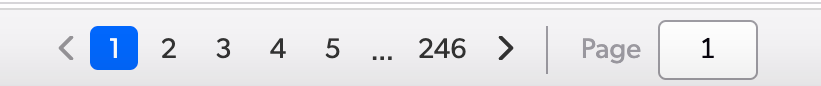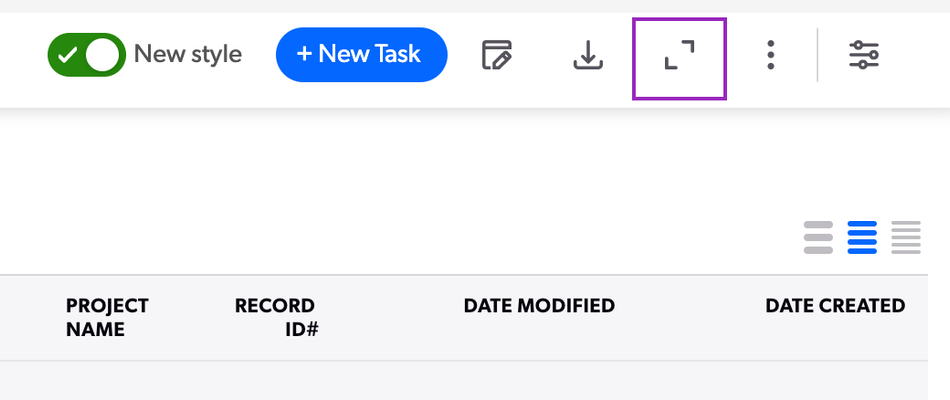March Table Report Update
First, I want to start off by saying thank you to everyone currently participating in the New Table Report Early Access Program and in particular, thank you to those of you who have submitted feedback or taken our survey. You all have had a ton of awesome feedback for us and I want you to know we've taken it to heart. This month we're rolling out a bunch of exciting enhancements based in large part on feedback from our EA participants! Here are the highlights: New pagination controls We heard you loud and clear that it was difficult to move from page to page with pagination controls that scroll out of view at the top of the report. This month we're introducing new controls that will stick to the bottom of your window, so they'll always be there when you need them. Click on the < or > arrows to advance one page backward or forward, on the numbers themselves to move to a page that closely neighbors the current page, or type directly in the box to skip to a specific page. Table bar/more menu functions We heard from lots of folks that items in the table or more menu that weren't yet available were preventing them from using the new table report more broadly. With that in mind, we did some research to determine which features were most heavily used and have started down the path of building these out. This release we'll be including: Grid Edit Download Report (formerly known as Save as Spreadsheet) Email Print And a “coming soon” tag to other options we’ll be working on including in future releases. Color coding Speaking of critical functionality, many of you also requested we include color coding as it plays a big role in many of your workflows. This Sunday, we'll also be introducing a new color-coding design. The strong color will be displayed in a "chiclet" on the left-hand side of the row with the rest of the row displaying 10% opacity of the same color. Deciding on a new model for color coding was such an interesting challenge. I'm going to write a post just on that. Stay tuned! Column filtering enhancements Since our last community post in January, column filters have improved by leaps and bounds. Now, you can filter almost any field on the fly in the column heading, spreadsheet style. Depending on the type of data and number of options, you may be presented with a dropdown or a text box. New in this release, multi-select fields will now offer a dropdown when the number of options present in the field is < 100. Making decisions about how to build a particular feature in Quick Base is always a constant balancing act between giving the builder the power to customize the experience while still giving end users the flexibility and power to get the information they need. Column filters are a prime example of this. Currently we're giving power to the end user by allowing them to filter almost any column they have access to. That said, we are keeping an ear out to understand how many folks would like an extra control to limit filter options. Bug fixes and performance improvements Along with all of the flashy, exciting improvements mentioned above, we've also continued, as always, fixing bugs as we go and improving performance of the report. In this release, we've fixed a sorting issue affecting long, grouped reports and improved performance when the report is grouped on a user field. Next up, we will be addressing the horizontal scroll issue a number of you mentioned in your feedback. Our developers are working on a fix for this as I'm writing this now, so we should have this resolved by the April release. If you're interested in participating in our early access program for the new table report, but are not yet involved, please make sure you have registered based on the instructions in our monthly release notes. We are inviting more and more participants every day. If you are exceptionally passionate about working with us on this topic and being part of the cutting edge in Quick Base and have not yet received an invite to the program, please reach out to your account team at Quick Base so that they get in touch with the right people on our product team to advocate for you. ------------------------------ Alice Hinshaw - Quick Base Product Manager ------------------------------22Views5likes2CommentsStop automatically adding new fields to reports.
Here's the problem. Whenever I create a new relationship and add lookup fields or summary fields, QB attaches the new fields to reports. How do I stop this from happening? Is there a universal app setting where I can set the program to "not add new fields to reports" similar to the "When new fields are created Do Nothing" option for forms?35Views4likes4CommentsConditional Dropdown - Multiple Values
I have a table named Organizations. I have some conditional dropdowns for fields detailing where these organizations are based, using two other tables: Country and City. However, our dataset is rather large, and some of the Organizations are present in multiple Countries or multiple Cities (or both). Thus, as I understand conditional dropdowns cannot use multi-select fields, a traditional conditional dropdown does not quite suit my needs. Of the solutions I can think of, all have downsides. 1) Instead of having Organizations as the child table in the dropdown relationships, I could use a join table instead, so that Organizations has a many-to-many relationship with Cities, and each organization can be listed with multiple countries and/or cities if needed. Downside I won't be able to sort and filter my Organizations table easily by city and country, as it will be the parent table of where the data is actually stored. Given the size of my dataset, easy filtering and analysis of the Countries and Cities involved is important for us. Or is there a way around this? 2) I could create a second or third conditional dropdown, in order to add these second or third locations. Downside Also difficult to filter and analyse data, and fiddly to enter data. 3) I could create a 'Multiple Locations' value option in the Countries and/or Cities, and then have a new field in my Organizations table to detail this supplementary information. Downside One set of values would be divided among different fields. Question: Does anyone have any suggested alternatives to the options above? Or solutions to the downsides identified? Any advice enormously appreciated!68Views3likes0Commentscreate a button that will trigger email notification
I show the example below in an earlier post but I can't get it to work URLRoot() & "db/" & Dbid() & "?a=API_EditRecord&rid=" & [Record ID#] & "_fid_208=1"&"\n&rdr=" & URLEncode(URLRoot() & "db/" & Dbid() & "?a=dr&rid=" & [Record ID#])100Views3likes15CommentsCreate a Summary Report from a Multi-select Dropdown Field
Suppose I have a Multi-select field with options (A, B, C) and 100 records where the field is used. Is it possible to create a report that counts each time an option is selected in each record? For example: A - 5 B - 8 C - 2 Above would indicate that the option A has been selected 5 times out of all of my records, B has been selected 8 times, and C has been selected 2 times. When I create a summary report for each I just get the count of each combination. Like A - 5 A;B - 3 A;B;C - 262Views3likes4CommentsHow to display PDF in file attachment fields
File attachment fields can show the attached files in forms and reports, but only a few file types are accepted (jpeg and such). Is there a way around this so that PDF attachments can be shown either directly in the form, or as a pop up window (I believe that is called an Iframe ?) after clicking on some button for that purpose? I now have that sort of working through a Chrome extension, which opens the PDF in another tab, but it's slow and cumbersome and has some unwanted side effects.551Views2likes62CommentsCreate formula text if multi-select text field contains a selection
I have a multi-select text field that I want to display the selections of that field in a different form field. As it stands it doesn't display all of them, just the first one that satisfies the criteria. here's what I have written: If(Contains(ToText([Equipment:]), "TENS Unit, Back Brace")= true, "TENS Unit, LSO Back Brace", Contains(ToText([Equipment:]), "TENS Unit")= true, "TENS Unit", Contains(ToText([Equipment:]), "Knee Brace")= true, "Knee Brace", Contains(ToText([Equipment:]), "Secondary Knee Brace")= true, "Secondary Knee Brace", Contains(ToText([Equipment:]), "Back Brace")= true, "LSO Back Brace","")120Views2likes4CommentsApril – New Table Report Update
Hello again, New Table Report users! I'm back with my monthly update to let you know what goodies you can look forward to on Sunday. One disclaimer before I dive in. To reiterate, this feature is still in an Early Access (aka Beta) phase which means it is still actively being developed. Part of what is exciting about being involved in an EA program like this is that you have the opportunity to give feedback on a feature that is not yet fully baked and can have an impact on its development. The flip side of that is that you should come into the experience expecting to find a few bugs and features we haven't yet built out. This is expected and OK! Onto the update: Horizontal Scroll Fix First up, we have fixed an issue where users were unable to scroll L to R anywhere but at the bottom of reports. Many of you informed us of this issue, so thank you for that feedback! With this fix we have also made a change to the way scrolling works on table reports. Now, only the actual report area will scroll rather than the current behavior where the entire screen area scrolls. This also has the added benefit of solving another problem inadvertently. Previously there was some jumpy behavior with column headers when scrolling down the page. This is no longer an issue as the headers now stay fixed in place. We recognize this will be a change that will take some getting used to and to make this switch easier, there are a few tools I'd like to highlight: Full-screen mode While full-screen mode was available in the more menu before, we've brought this out onto the table bar to make it more easily accessible. Note: The full-screen mode option will not be available on table homepages until our May release. Until then it will only be available on standalone reports. Density controls Not a new feature, but still an incredibly useful one! On the right hand side of your report you can adjust your display density if you'd like to see more or fewer records on the page. Feedback As always, we want to know what you think. Successful early access programs rely on your feedback, so please don't hesitate to submit feedback early and often by logging into the QB Early Access app and pressing the "Add Feedback" button next to the New Table Report EA program. Next up: Table bar/more menu choices displayed on standalone reports and table homepages are the same Essential, Daily Use Functionality This past month we've also continued our focus on adding in functionality users rely on every day in the current table report experience. This release we'll be including: Delete these records (formerly known as "Delete all records in this report") Find/Replace in this report (formerly Search & Replace in this report…) Column Properties – set alignment and override column headings Displaying report descriptions This is an area we'll continue to focus on in future releases, so stay tuned for more updates here. Next up: report density and chosen column widths persist between sessions Visual Design Enhancements A big part of our goals for the overall UI Refresh project we're embarking on is to, of course, modernize the look and feel of our UI. You may have noticed in my above screenshots, that this month we've included a couple of key updates: To save unnecessary space and modernize our look we'll be displaying icons + tooltips instead of both text and icons on the table bar From L to R: Grid edit, Download Report, Full Screen, More Menu, Customize Report/Page Where we previously had an icon next to your density controls to enable column filters, we've moved this next to the search box to be more intuitive and discoverable. Click it once to enable filters and twice to close them Miscellaneous Summary Date/Time fields will now be available in column filters We've resolved an issue with the display of Formula - Rich Text fields so these should now display as expected As always, we appreciate and rely on your feedback to inform our product decisions moving forward. Don't forget to submit your feedback here by pressing the "Add Feedback" button next to the New Table Report EA program. Also, something new I'm trying this month, if you'd like to schedule time with me to chat about the new table report, feel free to use this link to grab a half hour directly on my calendar here. If you're interested in participating in our early access program for the new table report, but are not yet involved, please make sure you have registered based on the instructions in our monthly release notes. We are inviting more and more participants every day. If you are exceptionally passionate about working with us on this topic and being part of the cutting edge in Quick Base and have not yet received an invite to the program, please reach out to your account team at Quick Base so that they get in touch with the right people on our product team to advocate for you. ------------------------------ Alice Hinshaw - Quick Base Product Manager ------------------------------18Views2likes0Commentsipad desktop view
I have several users who access our quickbase app from an Ipad. They use it in desktop view for the ease of use since we have so much information on a form. I have had several complaints of fields not working correctly. One person cant select a check box, another cant select options from a multiple choice field. Every time they select the field it won't change. The problems are not the same for every user, and sometimes can be different on different records. Are other people having this problem? Is there something I can do to fix the issue? Any recommendations for trying to trouble shoot the issue?75Views2likes7Comments