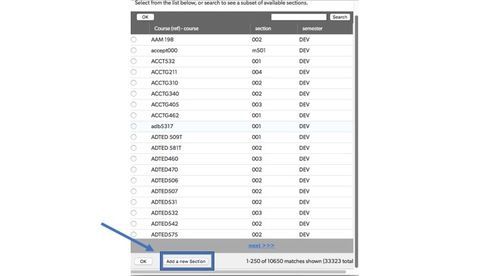Minimum role permission level needed to toggle/adjust notifications
Is there a way to give permission to users who are not app administrators to create and update notifications? I'd like to have my future-anticipated team be able to create and manage notifications, however it seems that my current end users who have nearly universal access to my app but are not administrators can not get to that section. If it's not possible, I'd love to suggest that to be incorporated if possible since it would not interfere with the app's architecture in any way!63Views0likes3CommentsHiding Tables in Table Bar
I hide many of my tables from most user roles. However, when I add a new table it defaults to be visible, and I have to manually go through each role and hide the table. Is it possible to default to hide, or to go to the table itself and choose that option? In the table settings, I know I can set access per role, but only permissions, I don't see user interface. Can the user interface per role be set from the table settings? ------------------------------ Mike Tamoush ------------------------------306Views0likes7CommentsManaging user permissions with multiple roles
I have a table for submitting and approving change requests. My table has a submitter role and multiple user roles (one for each approval function so that their access is limited to modifying only the appropriate field). Due to some complex approval requirements, different request types have different approval requirements, so when the form is submitted, a form rule changes the status of certain approvers to "not required." In order for this rule to work, the submitter role needs modify access to the approval fields. That works fine except for the few cases where someone in one of the approval roles also has a submitter role. In this case, the access permissions "overlap" and these users have access to change every field. Does anyone have suggestions on how to manage this? I've tried having different forms for different roles, but again the overlap between roles prevents this from being a workable solution. Thanks in advance! Chuck63Views0likes0CommentsRemoving Add New button from table home page
Is it possible to remove the green "Add New" on a table home page? I don't want to take away the privilege all together, but more so force a user to create new records in that table using "Add New" buttons created within other tables and reports. ------------------------------ Chris Swirtz ------------------------------110Views0likes3CommentsLocking down users by company (multiple companies on one app)
Hi Team The solution is attached to this link, however I am just a bit confused about the last two steps in the process - 1. Custom Role Permission - where exactly is this set up? what table is this set up in/ 2. One Role - "Users who are limited to their own department" where is this role created Your expert assistance appreciated. ------------------------------ Jessica Matenga ------------------------------ https://community.quickbase.com/communities/community-home/digestviewer/viewthread?MessageKey=ddb9bf43-a4cb-4db0-bd0b-48e97453b911&CommunityKey=d860b0f8-6a48-487b-b346-44c47a19a804&tab=digestviewer51Views0likes3CommentsRecord Picker configuration
There is a table relationship between Sections table and Table B, Sections is the parent or master. In a Table B form there is a dropdown that the user can select Browse all sections and choose the parent Sections record. I do not want users to be able to create new sections from the child table Table B. Therefore, how do I remove the "Add New sections" button:85Views1like11CommentsInvoice Routing
Tried a few searches but not quite sure how to describe my desire in just a few words. What I'd like to find out if it is possible would be to build an application for the tracking and routing of invoices. I know I can build tables and pipelines to functionally achieve this but the part I'm not sure how to do is to design the app so that when a user receives an email, indicating they have an invoice to review, to build in the ability for them to indicate somehow in that email their response. We are currently using a SharePoint Power Automate workflow but it seems to run into issues and I am the only one that knows how to investigate and fix those flows. The email provides basic information in the body, includes the original invoice as an attachment and then gives them the option to Approve or Reject from right in the email. For the majority of our invoice approvers they never actually visit our SP site, their interactions are solely through the approval emails they receive. Once they've selected their response the flow continues on to create an "approval page" and then merges that page with the original invoice. Post merge it is forwarded to a specific accountant for payment. I've been trying to migrate our solutions to various QuickBase apps as it has proven easier for non-technical persons to use and manage. Just wondering if a similar set up could be built in QB so that users wouldn't have to log into QB to respond to invoice approval requests. Thanks ------------------------------ Ember ------------------------------65Views0likes1CommentLimit access to only records pertaining to particular user
I am importing transaction data that includes the account holder name and want to limit the view in the table to only records corresponding to their user accounts. EG, QB user johnsmith@email.com can only see records with account name JOHN SMITH. Suggestions? ------------------------------ Tom Griffin ------------------------------124Views0likes3CommentsDelete parent record... ???
Good morning. In a relationship there is table A(parents) and table B (childs) . Since my beginnings in quickbase I have question... ¿Why does quickbase allow you to delete records from table A regardless of whether it has a related child in table B? Marcelo Benavides Torres ------------------------------ Marcelo Benavides ------------------------------128Views0likes8Comments