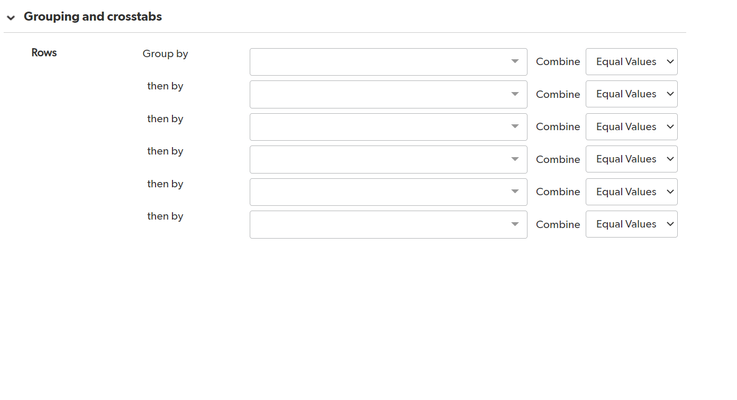Links Banner
Main Content
Recent Discussions
Using multi select field in pipelines
Hi, I have a pipeline set up that takes a data( a name) from a look up field in one table and moves it to a multi select field on another table. However, each time the pipeline runs, the original name is replaced by the new name instead of added to the list in the multi select field. Does anyone know a way round this? I basically want to have the original AND new value in the same field. For various reasons I cant copy the data between tables through relationships, so need to do this through a pipeline. Many thanks, Laura ------------------------------ Laura Taylor-McAllister ------------------------------Solved510Views0likes3CommentsColor-coding a field returns field name
I have a purchase date field and a second field that is calculating the age based on Today's date. In a third field I have a rich text field that I'm trying to color-code red if the age is greater than 3 years. If not, I want to just return the age. I'm able to return the age but the color is only returning the field name, not the actual value. Here is the Age Formula: var date DOB = [Purchase Date]; var number Years = Year(Today())-Year($DOB) - If( Month(Today())<Month($DOB) or (Month(Today())=Month($DOB) and Day(Today())<Day($DOB)),1,0); var number MonthsDifference = Month(Today()) - Month($DOB) ; var number Months = If($MonthsDifference >= 0, $MonthsDifference, 12 + $MonthsDifference); Round($Years + $Months/12,0.1) Here is the formula to apply the color: If([Age Formula]>3,"<div style=\"background-color:red;\">[Age Formula]</div>",ToText([Age Formula])) Here is the report example: ------------------------------ David Semitekol ------------------------------Solved142Views0likes2CommentsDe-Duplicate Data in a Text Field.
I am bringing data into a Formula-Text field from another table using formula query function. Now, data has entries separated by ";" and I want only distinct entries to be displayed. For Example : ABC;DEF;DEF;GHI;DEF;ABC are the entries and I want only ABC;DEF;GHI as output. My data has more than 20 entries so bringing it in as multi-select text doesn't fits. If I Split the entries on basis of ; and collects them in Multi-Select Text and use summary field to display it in parent table then problem is solved but then again Multi-Select Text allows only 20 entries and I have more than that so Summary field only summarise from those 20. Please advise some way. Thank you. ------------------------------ Pranav Choudhary ------------------------------Solved147Views0likes2Commentsneed help with checkbox formula
Hi I will need to add a formula that will uncheck the box if the Dropdown field is not equal to Inactive, otherwise, the box is checked. I I would really appreciate any help ------------------------------ Mike Nouri ------------------------------Solved104Views0likes2CommentsHow should I structure my tables?
Hi All, I'm going to start my very FIRST! app. It will be an Employee tracking app, but my problem I am trying to figure out is, I have hundreds of employees in 6 different geo locations and several job types on different shifts. Should I create a tables for Employees in each location? (i.e. LA, Boston, Etc.) or 1 Employee table with Name, Job, Location, Etc.? Thanks in advance for your guidance! ------------------------------ William Wallace ------------------------------Solved80Views0likes2CommentsGet the Today() function into Date/Time Format
I am getting back whole numbers for days and I want 2 decimals instead. I created a Today field based off days but can't use with a Date/Time field without converting that field with ToDate, giving me only the whole numbers as mentioned. Is there any way to convert Today (either just using the Today function or the Today field) to Date/Time so I can get more accurate results? Even if Today() defaults to something like 6/7/2021 00:00? That way I at least can get the difference of the time/hours into decimals for my other field. Maybe I am going about this entirely the wrong way. Below is the basic premise for what I am trying to get, which is aging ticket time. So instead of a rounded number like 10 days, I want something like 9.53 days. ------------------------------ Russell Hanson ------------------------------Solved173Views0likes2CommentsHow to View Page as Admin without it Being Home Page
Brand spanking new to QB. I am an admin, but I can't seem to figure out how to view pages in non settings/edit mode so I can test the functionality of things. In the Settings mode, the functionality (i.e. drilldowns, searches etc.) don't work. I don't know how to get there as just to view the page as a user would. There has to be a simple solution to this but have not found it by searching. Thanks ------------------------------ Russell Hanson ------------------------------Solved187Views0likes9Comments