Ability to select records from a table embedded in a form?
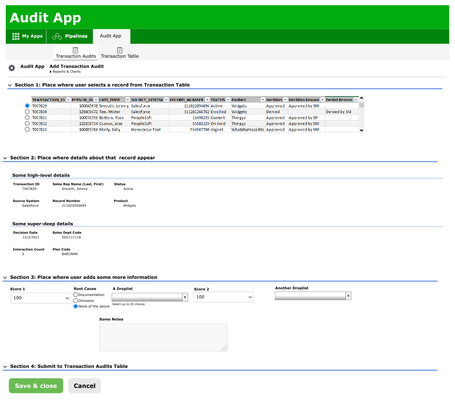
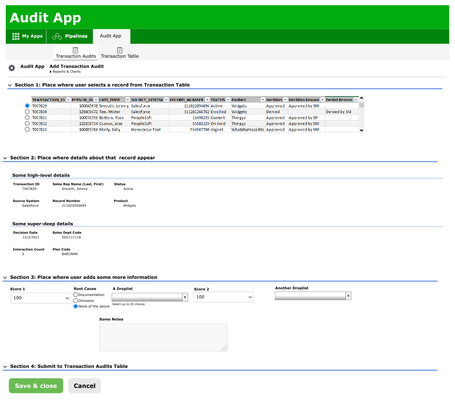
Hi Mark,
Thank you for replying so quickly!
I redid my drawing to better illustrate what I'm trying to achieve.
I'm not inventing a new wheel; I'm modifying an existing one. I am working with an App which was developed a few years ago, the tabular part I'm envisioning already exists in the form of a drop list. The drop list is a little clunky, I was hoping that a table might make it easier for the users to select records.
Here's the setup of how the existing app would work after my modification:
Audits Table - a list of audit results, where selected transactions from the Transaction Table are reviewed by our auditing team, scored, and submitted.
Transactions Table - a massive list of sales transactions
Add Audit form - form used to pull in select fields from a Transaction record from the Transactions Table, and fields where the auditing team can score the Transaction. When the form is submitted, the TRANSACTION_ID and the scoring elements from Section 3 get added as an Audit record in the Audits Table.
Workflow:
1. Auditor opens the Add Audit form
2. The Add Audit form pulls records from the Transactions Table and populates them into a tabular list seen below in Section 1.
3. The auditor looks through the list of Transactions and selects one by clicking the radio button next to it.
4. The Add Audit form puts read-only data related to the selected Transaction into Section 2.
5. The auditor reads the information in Section 2.
6. After the auditor understands what's going on with the Transaction, the auditor goes to Section 3 and fills in the 6 audits elements based on an audit business process we have here.
7. When Section 3 is complete, the auditor clicks the Save & Close button.
8. The Add Audit form will bundle the following information into a nice tidy data bundle (or whatever it's called in Quickbase) and create a new record in Audits Table:
I hope this makes sense, this stuff can be confusing.
Thanks,
Nick
 Qrew Legend
Qrew Legend