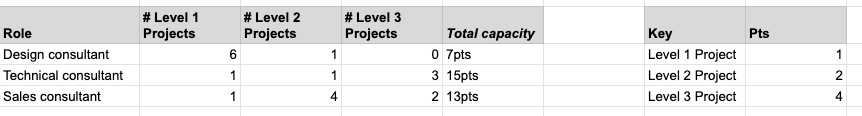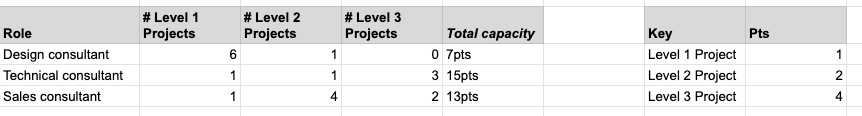Michael -
Are you looking to do something that is very broad and just really looks at a Person's standard bandwidth allocation vs their current workload assignment? (Ex: Joan can handle 6 Projects and she's currently working on 4, so she's at 67% of her Capacity)
OR
Do you need to get much more in depth where you might take into consideration that person's actual daily schedule, PTO, Holidays, etc? (Ex: Joan works 10 hrs/day, 4 days a week, but is on vacation the 3rd - 10th....etc., etc., etc.)
------------------------------
Blake Harrison
bharrison@datablender.io
DataBlender - Quick Base Solution Provider
Atlanta GA
404.800.1702 /
http://datablender.io/------------------------------