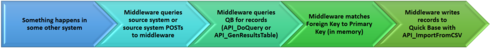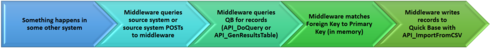This is indeed a welcome and needed feature.
>We expect this to go live with our November release, with updates to the API documentation shortly thereafter.
Include this missing info in your API documentation:
The QuickBase HTTP API documentation overwhelmingly emphasizes and encourages using XML for both
requests and
responses. But forming
XML requests can be verbose and overly complicated. Luckily you can send your request parameters as
(1) URL
encoded strings or
(2) as
formdata and depending on the language you are using there may well be a library or language feature that makes this dead simple. QuickBase will recognize these
requests even though they do not use an
XML body.
This is best demonstrated by an example. Assuming your CSV data is in the variable
csvData and there are variables for
apptoken and
usertoken the following two code fragments demonstrates you
don't need to send an
XML body:
Using
JavaScript and
jQuery library:
var object = {
act: "API_ImportFromCSV",
records_csv: csvData,
clist: clist, "6.7.8.9.10",
mergeFieldId: "10"
apptoken: apptoken,
usertoken: usertoken
};
$.post(dbid, object);Using
JavaScript and
Fetch API:
var formData = new FormData();
formData.append("act", "API_ImportFromCSV");
formData.append("records_csv", csvData);
formData.append("clist", "6.7.8.9.10");
formData.append("mergeFieldId", "10");
formData.append("apptoken", apptoken);
formData.append("usertoken", usertoken);
fetch(dbid, {
method: "POST",
body: formData,
credentials: "include"
});
The point is that you
don't need to send an
XML body and alternatively QuickBase will recognize parameters passed as a
URL encoded string or as
formdata. This applies no matter what language or library you are using as it is an inherent feature of how QuickBase processes API requests.
Additionally, if you see an
XML body being specified in some API call you can bust it down to a set of simple attribute/value parameters by removing the
<qdbapi> tag altogether and just passing all the other tags as parameters. This procedure works for all
API_*,
QBI_* and
JBI_* methods.
My advice is to
NOT send
XML bodies as it only makes your code bloated.
Proof That XML Is Extremely Bloatedhttps://www.zdnet.com/article/proof-that-xml-is-extremely-bloated/