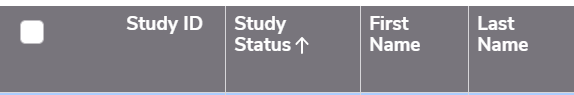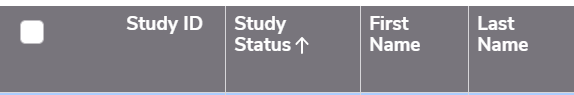You cannot do this; only the first field "freezes".
But you can either build a single formula-text field (permanently) which allows you to string those fields together into a single formula; and make sure to use that as your first column.
Also, you can build the same formula as a Report Formula which means it only exists inside that Report, and make sure that the Report-Formula-Field is the first field in the column list.
List(" - ",
[Study ID],
[Study Status],
[First Name] & " " & [Last Name]
)
------------------------------
Laura Thacker (IDS)
laura@intelligentdbs.com
(626) 771 0454
------------------------------