Is it possible?: Minimum Characters Restriction on Fields
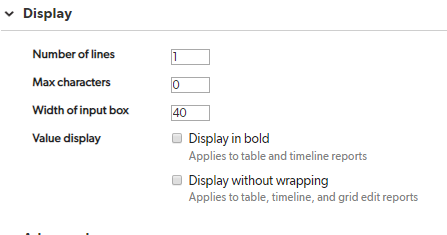
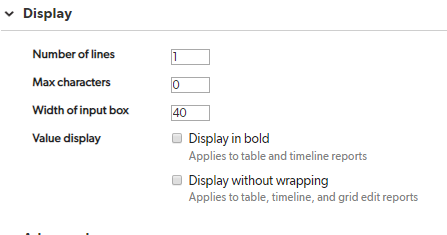
 Qrew Legend
Qrew LegendYes, but not there.
You can enable Custom Data Rules in the Advanced Properties of the table and enter a formula like this one
IF(
Length([My Text field])> 0
and
Length([My Text field]) < 5,
"You must enter at least 5 characters in the XYZ field")
this formula would permit blank.
 Qrew Legend
Qrew Legend