Many-To-Many Report Issues
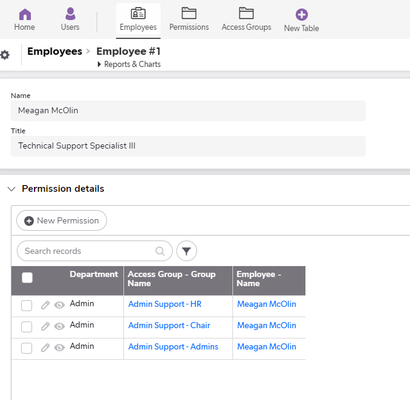
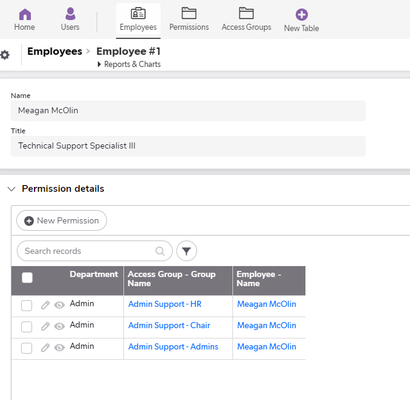
Chayce,
Thank you for your reply. I only partially understand what you are saying though.
What I am doing is going into the "Employees" table, viewing an individual employee, and then seeing all the Access Groups they belong to. That is how I would like it to work. I would rather not have to go to the permissions table to see this.
Also, I didn't ever set up any filters myself. While viewing an employee I simply clicked "New Permission" and added information from there.
When trying to find out why that information would not show up I ended up on the page with the filters, and they were already created automatically. Now every time I add a new permission I have to go change those automatic filters and it kind of messes everything up.
Sure - looks like everything is right, just seems that you need to update the underlying report that is being displayed. If you customize the Employee form - click down into the report itself so that the settings panel appears to the right. Should like like the following:
What I want to check is the very first item that has the dropdown for 'Report'. Right below that there is the hyperlink for 'Report Settings' - click that. That will bring up the underlying 'master' report that is trying to show. In that report settings page - remove ALL filters from that report. It seems like you have saved filters in the report that are conflicting with how Quickbase will natively operate embedded reports so you want to remove anything pre-stored in the report.