What you will want to do is create a formula text field that converts those entries into colorized text.
It will need to evaluate each option that is there, and assign a color.
It will be a List function, with some if statements.
List(", ",
If(Contains([Name], "Jack"), "Blue Text", ""),
If(Contains([Name], "Carol"), "Red Text", ""),
If(Contains([Name], "Barbara"), "Purple Text", ""),
If(Contains([Name], "Janet"), "Yellow Text", "")
)
I'll need to circle back to this to make that text become colorized.
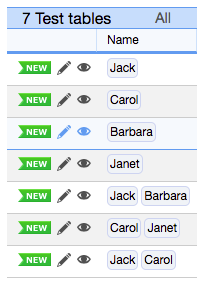
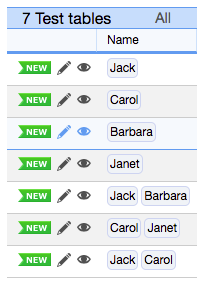
 Qrew Legend
Qrew Legend