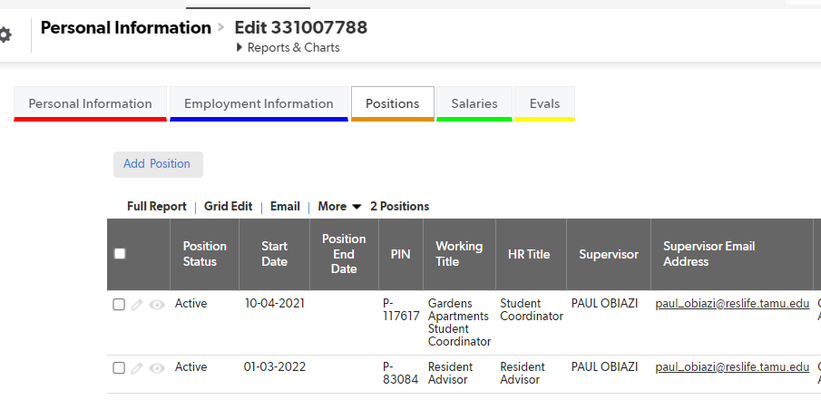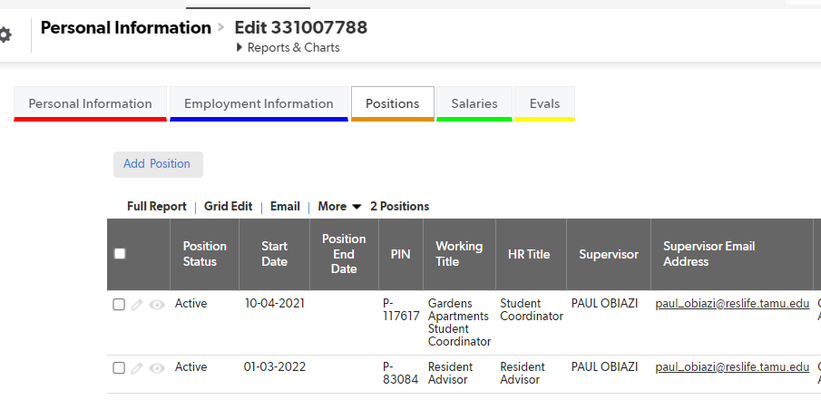You can create a formula - user field, Reminder User, and use this formula to convert the email to a user:
ToUser([Supervisor Email])
Then in the reminder for Remind Whom select "The user listed in the field: Reminder User"
If you want to send a notification instead, you can create a Formula - Checkbox. Depending on which of the options you used above. If you used the Anniversary Date idea, the formula checkbox would be:
[Anniversary Date] - Days(30) = Today()
If you used the first suggestion to calculate the reminder date your formula would be:
[Reminder Date] = Today()
You will need one more checkbox field, say Trigger Notification.
Then create scheduled a pipeline to run every night (ok, early morning. I normally schedule mine to run around 2:00 am) that will search the table for any records with a check in your formula checkbox. In the Do loop, update the record to add a check in the trigger notification checkbox and have your notification fire when the trigger notification checkbox is checked. You will need one more step to get ready for next year. Do another search, this time search for records with both the formula checkbox and the trigger notification checkbox checked. In the Do loop, update the record to remove the check from the trigger notification checkbox. Without that step the notification will only be triggered on the first year.
I think the reminder method is much less work.
------------------------------
Paul Peterson
------------------------------