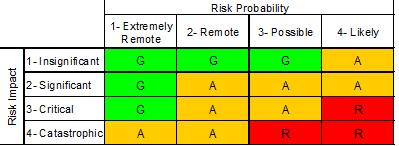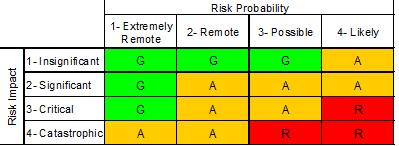I would use text multiple choice fields for
[Risk Impact] and
[Risk Probability] both talking values "1", "2", "3" or "4". Then
[RAG Status] field would be a text formula field taking values "G", "R" or "A" with the following formula:
If([Risk Impact] = "1" and ([Risk Probability] = "1" or [Risk Probability] = "2" or [Risk Probability] = "3")
or
[Risk Probability] = "1" and ([Risk Impact] = "2" or [Risk Impact] = "3"),
"G",
If([Risk Impact] = "3" and [Risk Probability] = "4")
or
[Risk Impact] = "4" and ([Risk Probability] = "3" or [Risk Probability] = "4"),
"R"
),
"A"
)
To the extent you also need text labels for any of these fields you can use a
Case() function to generate them. For example:
Case([Risk Impact],
"1", "Insignifigant"
"2", "Signifigant",
"3", "Critical",
"4", "Catastrophic"
)