You can use the List function to separate non null values with a separator,
so cleaner way to write your formula would have been.
List((" | ",
[BATCHNO],
[Batch - Production Variety - Production Cultivar Name],
[Harvest Date 1],
ToDays([Batch - Real_Production_Time]),
"Rafts Qty:" & [TOT_RAFTS],
"Yields")
the formula does not have to be written vertically, but that is how I do it for readability and avoiding syntax errors.
If you want to have a carriage return instead of the pipe, use a \n as the separator.
List("\n",
[BATCHNO],
[Batch - Production Variety - Production Cultivar Name],
[Harvest Date 1],
ToDays([Batch - Real_Production_Time]),
"Rafts Qty:" & [TOT_RAFTS],
"Yields")------------------------------
Mark Shnier (YQC)
Quick Base Solution Provider
Your Quick Base Coach
http://QuickBaseCoach.commarkshnier2@gmail.com
------------------------------
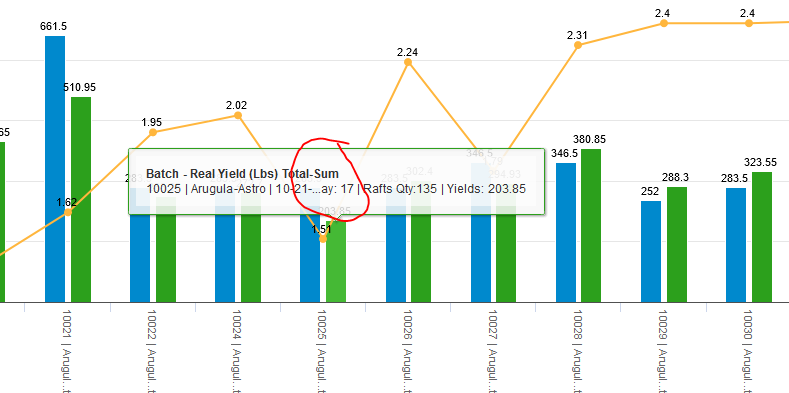
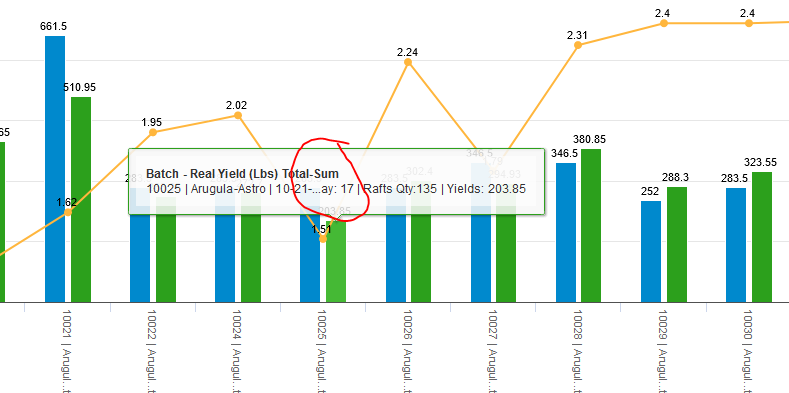
 Qrew Legend
Qrew Legend Qrew Legend
Qrew Legend