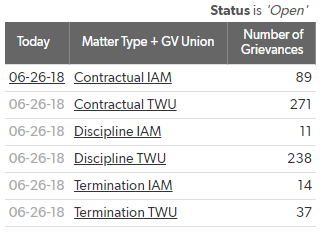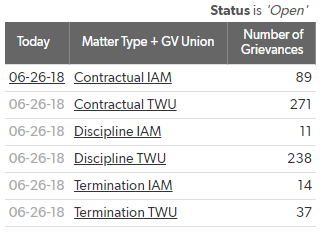you can do this to fully automate this.
Make a table with just 1 record in it. Call it Todays Open Totals. It will be record ID# of 1.
Make a relationship to all your details records with a formula field called [Link to Totals (=1)] with a formula of 1.
Make 6 Summary total fields on that relationship to get at those same totals you see in the summary report.
Great, now you have the totals in a place that is real (not just on a report). How can you Automatically on a daily scheduled basis create 6 records in a new table you will create called Open Totals History. Of course to Automate we will use an "Automation" And it will be a
Scheduled Automation. See the link for help.