Table Relationships - Connected CSV Table
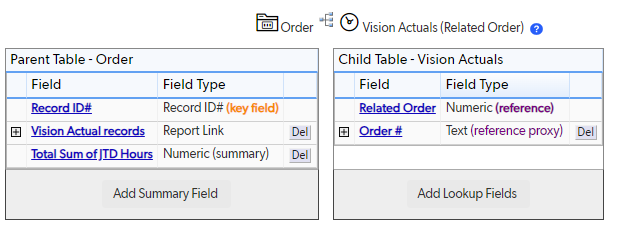
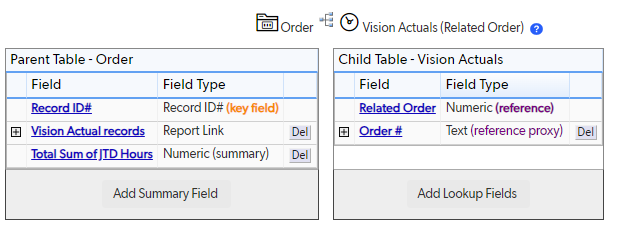
So the main issue here is that your 'Orders' table is not using Order # as the primary key. The Order # is a field that matches in both tables but as it shows in your relationship screenshot the primary key in the Orders table is the Quickbase built in Record ID#. Why this matters then is that Quickbase is trying to match the that value from the Orders table to a matching value in the Child table - in this case the foreign key or 'Related Order'. To demonstrate:
Order #2023029.0D0 - lets say in QB has a Record ID# of 100 as an example. With your relationship - Quickbase is trying to match the Record ID# value of 100 to the Related Order value in your Actuals table and a matching value of 100.
How you solve that then is a matter of how you want to handle your keys. Option 1 is to change the primary key of your orders table to be the Order #. Doing so can dramatically change your app - and requires that you always keep that # unique and that you have a way to populate it when you're creating new orders. If you do this though - then the Key field of Orders will no longer be Record ID# and instead be the actual Order # and you can then use the matching Order # in the child table to be the foreign key that links them together.
Your other option - is to leave the key field structure as is, and instead either manually update the value of 'Related Order' or automate the process to update it when you sync the data. What this looks equates to downloading into Excel the Orders data including the Order # and Record ID# as the 2 columns. You can then download the child Actuals data Order # column - and do a vlookup from your orders data to get the associated record ID# of that Order to then populate the value of Related Order. I'll try and demonstrate below with an example:
Export of Orders Data:
Order # Record ID #
ABC 1
DEF 2
GHI 3
JKL 4
Import of Actuals Data:
Order # Related Order
ABC 1
ABC 1
ABC 1
DEF 2
DEF 2
DEF 2
GHI 3
You can manually do this and do the vlookup yourself to find the Record ID# value of the order to import into Related Order - or you can use any combination of formula queries, pipelines, table to table imports to automate that process for you.
Hi Chayce,
Thanks for the reply. I feared this may be more complex and I was hoping to avoid "2-way " data uploads. That being said I haven't used the Pipelines or Table to Table imports functions but will educate myself further to see if this automation is doable for day to day users.
That being said, is there perhaps any way to create a Third table in Quickbase (ie. Join Table) that summarizes the Order field and via formula populates the Parent Record ID. Then the Third Table is related to the Parent Order table via that record ID? Brainstorming here. Maybe its not possible.
Thanks!
You could, sure. It's a bit redundant in nature to solve the 2-way data upload as you called it, but not unheard of given the importance that QB puts on its key field. It's a round about way to get there but you'd still need some automation to get it populated. If I understand what you're saying correctly - you'd be creating what essentially amounts to a copy of the orders where you flip the key field to be Order # and have a field for Order Record ID#, and you simply import those two fields into that table so that you have your table where the primary key is Order # that you can then make a relationship to the Actuals using the Order # as the Reference / Foreign Key field. In that relationship you can then add a lookup or the Order Record ID# and then point the 'Related Order' field to it so that you've closed the gap.
I personally wouldn't go that route - I would instead recommend if you're wanting to leave the structure and key fields as they are that you create a formula query in your Actuals Table that uses the Order # to search for the Record ID# of the Order. With that value you can do a table to table import or a simple pipeline that just copies that formula query into the value of Related Order in your actuals. This is the same idea as the vlookup just in an automated way. I recommend that over the first option as you suggested given that you still have to make a pipeline and do an import - the only addition is the formula query which would essentially look like the below as a starting point:
ToNumber(ToText(GetFieldValues(GetRecords("{'FIELD ID OF ORDER # in ORDERS'.EX.'" & [Order #] & "'},[_DBID_ORDERS]),3)))
Hi Chayce,
Thinking out aloud here again. Can I simply create a formula field in the Parent and use query to lookup and sum up the fields from the Child?
If this is an option what i is the downfall?
My answer will be that you can, but whether or not you should is up for debate. Formula Queries are a great tool in Quickbase but they're also one of the most taxing features if used wrong or at too large a scale. If you boil it down - if you've got 2000 orders and you have 3-4 queries just to sum, each field is doing it's own query for each record and doing the logic each time, to which if you were looking only at 1 record on a form then there would be no issue - but if you run reports and look at large sets of orders this can be and will be very taxing on Quickbase to where it might not run the report at all if you processing gets too heavy. Leveraging the relationship and using summary fields versus formula queries is the way QB has always intended for this type of info to be processed and thus it's just more efficient.