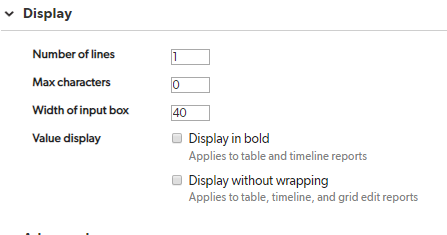Setting range limits on numeric field entries
Hello everyone, I am new to quickbase app development. I have a data entry form for users to fill out that contains numeric fields for Days Hours and Weeks. I would like a way to limit the entry for those fields. I.E the maximum entry for the hours field would be 23, maximum number for days field would be 6. Is there a way using a traditional numeric entry field or a formula to prevent a user from entering a number that falls outside of a desired range? #numeric field ------------------------------ Ashleigh Wansbrough ------------------------------94Views0likes1CommentCustom Data Rules to protect data import
I enjoyed Daniel Callahan's presentation on data validation using custom data rules during the Virtual Empower 2020. I have deployed some of the concepts he presented in a current project. The portion of the presentation that most intrigued me was brushed through but not covered in depth. Daniel mentioned using custom data rules to validate data before importing into the table. Has anyone used custom data rules to validate data before it is imported? I am comfortable with Quick Base formulas but am not sure how write a formula that will look at data during the import process. Does anyone have a suggestion for how best to accomplish this validation process? ------------------------------ Paul Peterson ------------------------------83Views0likes2CommentsGrid Edit overriding Form Rules
Hi All, I have a form rule that basically shuts down all fields on a record once it has been checked, making it view only to the end user. Unfortunately, we have users that like to update and/or copy their records in Grid Edit, and as we all know, Grid Edit overrides form rules. Without excluding these checked records from a Grid Edit report, are there any workarounds for displaying records in Grid Edit but keeping them view only? ------------------------------ Urs. ------------------------------69Views0likes3CommentsRestrict data entry in numeric field to be less than a certain value
Without using a Multi-Choice text field, is there any way to limit the values entered by user to be whole numbers between 0-11. We have users who are entering total inches into a field that is meant for "remaining" inches (20 ft, 5 in some users are entering 245 in the inches field). I could set up rules that display message if entered incorrectly but some users use Grid Edit and not the Form. Or check if Ft is left blank but I am looking for something that prevents the error in the first place versus QCing data later. ------------------------------ Ruby Kapil rubykapil@wi-finity.com Wi-Finity, Inc ------------------------------60Views0likes4CommentsPreventing date selection for dates before the current date
Hi, I have a date field that our users are selecting dates that are in the past and it should always be in the future/today. I didn't see any settings to prevent this from happening. Is there a formula or a setting to prevent a past date for just one field? Thanks! ------------------------------ Catelyn Atkinson ------------------------------54Views0likes3CommentsDisallow adding records in Grid Edit
Is there a way to not show the four new record rows in a grid edit report? I've got a table report embedded in a form. In edit mode the standard Grid Edit overrides to a form. ------------------------------ Heather Bryant ------------------------------52Views1like3CommentsLimiting the number of child records that can be created
I have a child table that a user is only meant to be able to make 1 record for each parent. Is there a way to limit the user's ability to create more than 1 child record? ------------------------------ Chris Swirtz ------------------------------52Views0likes2CommentsCustom Data Rules - Restrict Table Edits with Status & User Role
I have used custom data rules to validate a specific field, but is it possible to restrict all fields while a "Job" is in a certain "Status" or certain User Roles? Here's my general thought (loosely formatted): If User=SalesRepID AND JobStatus=InProduction, don't allow any edits to the record. The goal is to prevent any last minute edits by the Sales Rep once the job is in motion. Thanks! ------------------------------ Kevin King ------------------------------Solved41Views0likes2CommentsShare Table Permissions
I have a share table that displays and allows edits of the child records on a parent table. I would like to lock the field where a role can add but not modify. I have tried a number of different restriction by role but it still allow the role access to modify on the shared table. ------------------------------ Scott Talarico ------------------------------41Views0likes1Comment