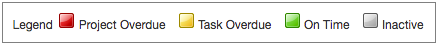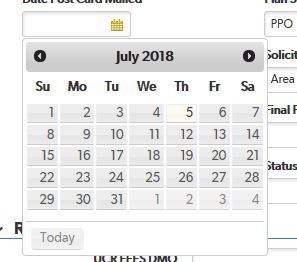Is it possible to create a ""Save and Keep Working"" button from a formula URL field?
I realize the "Save and Keep Working" button was introduced by Quickbase, but I am wanting to add it somewhere in the middle of my form. I've seen posts relating to this kind of thing, but all of theme were published prior to the introduction of the "Save and Keep Working Button" and I can't seem to get any of them to work. Any thoughts?825Views7likes39CommentsShading on Date Field Calender pop up
I'm want to know is there a way to change the shading of the days on the pop up calendar on a date field? The pop up calendar shading is very light, so you really tell what today's date is because the shading for today's date is almost exactly the same as all the other days. Is there a way to modify this? As you can see from the screen image, you can barley tell that the 5th is today._ _47Views4likes4CommentsStop automatically adding new fields to reports.
Here's the problem. Whenever I create a new relationship and add lookup fields or summary fields, QB attaches the new fields to reports. How do I stop this from happening? Is there a universal app setting where I can set the program to "not add new fields to reports" similar to the "When new fields are created Do Nothing" option for forms?46Views4likes4CommentsCommand Line Interface for Quickbase
Quickbase is a no-code platform that problem-solvers use to build powerful business applications regardless of their technical ability, but that doesn't mean software developers can't have fun, too! For example, Quickbase has robust and powerful APIs that enable coders to extend and automate Quickbase. In fact, API requests make up a higher percentage of traffic to Quickbase than one might think. In that spirit, I want to introduce you to the Command Line Interface for Quickbase, which makes it even easier to interact with and automate Quickbase through its APIs. https://github.com/QuickBase/quickbase-cli Graphical interfaces like web browsers make it possible for a wide range of people to use software and simplify tasks. With that said, how many times has your index finger felt like it was going to fall off while fighting sleep as you repeatedly perform some monotonous task in Quickbase through the browser? It's situations like this where the command line can save you hours, not to mention your sanity. You can find examples of how to use the tool in the repository's README. Hopefully, it inspires ideas on how you might use it to save time automating your Quickbase tasks. The CLI tool is one of many capabilities in the Quickbase platform that help you automate repetitive tasks. Here are some guidelines to help point you towards the best tool for your task: Use Pipelines and consume the API directly if you are automating a task in response to an action that happens in Quickbase or another system. Consume the API directly with the language of your choice when building a non-Quickbase application that connects to your Quickbase app. Use the Quickbase CLI to perform app setup/admin tasks and ad-hoc calls to the API. Finally, the Quickbase CLI is released as an open source project, which means you can submit enhancements, bug fixes, and documentation through GitHub pull requests if you can write code. Installation instructions, examples, and tips are provided in the README. The tool is subject to the permissive MIT license, so you can freely use it as you see fit inclusive of use in proprietary applications, provided that you maintain the copyright and license with the code. The license also states that the code is provided as-is without warranty, so unlike the Quickbase platform, the tool is not subject to assistance through Quickbase support entitlements. However, contact with the authors is only a GitHub issue away, so please post and feedback, bugs, and questions through the repository's normal GitHub channels as per the guidelines. Happy building! ------------------------------ Chris Pliakas ------------------------------70Views4likes0Commentshow do I create a button that allows the user to continue to the next tab
We are creating a public form with multiple sections. Using the new tab section makes the form looks a lot neater, which is great, but there doesn't seem to be a way for us to indicate to the user where they are in the form and direct them to the next tab. Does anyone know how to create a button where the user can be redirected to the next tab? Or save and redirect to the next tab, or a field that is in the next tab? Also, this is a very noob question, but where can I find the url for my form which removes the Quickbase header and tabs? And how do I embedd the form into an iframe? If it's embedded in an iframe, when I look at it on a mobile, does it default to the QB mobile view? Thanks in advance356Views3likes27CommentsIs is possible to send notifications based on summary fields in parent records?
I'm trying to send notifications based on summary fields in parent records, the table structure is a parent record that has multiple sub records. the sub-records are categorized (Client, Vendor, Internal). I've got summary fields telling me how many sub-records are active for each category. I'd like to trigger a notification when the summary count = 0. ie "all client tasks have been completed" any ideas how to achieve this?23Views3likes3Comments