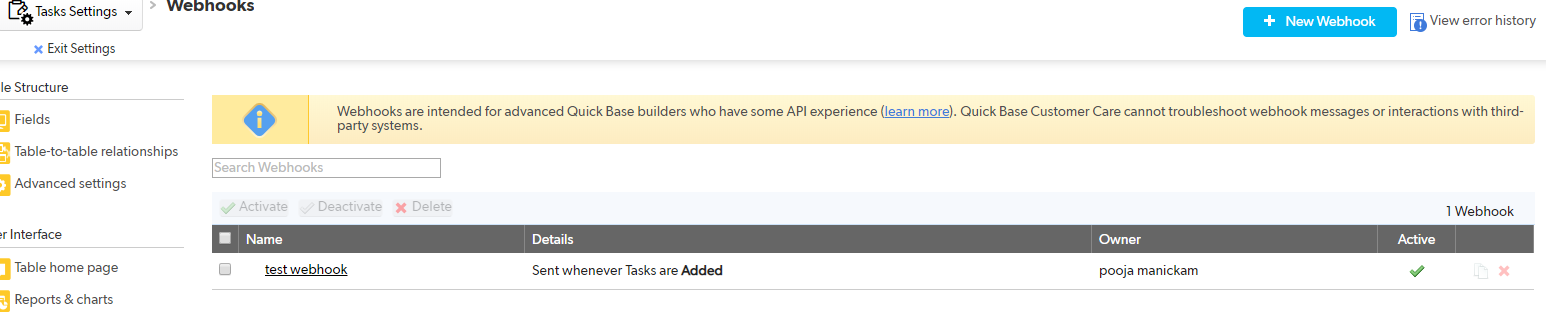Webhooks message body format
I'm trying to make Webhooks call into another system and have a question on how to construct the message body section. I'm using a JSON message format. The message body needs three parameters. I've tried entering the parameters like this: parm1=xxxx&parm2=xxxxxxxx&parm3=xxxxxx but the error is {"ERROR":"IMPROPER DATA"} Also tried this: parm1=xxxx parm2=xxxxxxxx parm3=xxxxxx also error'ed with {"ERROR":"IMPROPER DATA"} ------------------------------ Jim ------------------------------82Views0likes5CommentsJira Pipelines - Cannot access custom fields
Hi all, I ran into a bit of a snag when integrating Jira with my Quickbase application. We utilize Jira as an externally facing tool for data collection within our company and Quickbase is reserved specifically for my team, due to data separation policies. We developed a workflow in Jira that other employees can interact with to catalog specific information, and we store those details within "Custom Fields" in Jira. I am trying to create a pipeline that takes information from linked Jira tickets whenever a status is changed and brings that into a linked record in Quickbase. However, I am unable to access all of the fields in the Jira ticket from within pipelines. Most of the information available is metadata included in all Jira tickets. I cannot access the specific Custom Fields that I need to collect data from. Any advice on how to access all of the fields within my Jira ticket so I can use them within Pipelines? ------------------------------ Matthew Rand ------------------------------78Views0likes1CommentOAuth 2.0
I am attempting to have a third party web service initiate a webhook. In order to do this, I need to provide that service authorization to Quickbase via Oauth 2. Here are the fields it is requesting.... URL Token URL Client ID Client Secret Key Scopes (Optional) I have tried all sorts of different configurations of information to try and get this to work but have failed so far. Any help would be greatly appreciated.Solved65Views0likes1CommentHow do I run a Table to Table Import?
Hi all. I have a webhook for Table A, and I want it to run a Table to Table Import into Table B whenever records are added to Table A. Here are the details of the webhook: Enpoint URL - https://amzl.quickbase.com/db/*********?a=api_runimport Body - <qdbapi> <usertoken>%user.token.************%</usertoken> <id>12</id> </qdbapi> I'm still new to QuickBase so I'm never 100% sure with what I'm doing but I'm guessing the "12" is referring to the ID of the import.42Views0likes1CommentPost Webhook Response In The Record
I currently have a POST webhook setup in QuickBase with Endpoint to our 3rd party software. The way it triggers, is when New Client record is added in Quickbase, it runs the webhook, that creates a user name in our 3rd party software. When I run that webhook via Postman, if it's successful, it would display a response value (the value would be the user ID that it created in our 3rd party software). Response: <?xml version="1.0" encoding="utf-8"?> <string xmlns="http://www.tempuri.org/">1079</string> How can I have QuickBase see that response value (1079), because I want that value integrated in a specific field, from New Client record in Quickbase. ------------------------------ Gene Gene ------------------------------41Views0likes5CommentsWhy do APIs/webhooks run before Pipelines?
I'm doing some testing on an app and noticed functionality based on APIs/webhooks was completing its task well before the pipeline was triggered. The pipeline trigger was a field on a form, so when I saved the form both the API/webhook and the pipeline should start. Why does it take longer for the pipeline to start? I'm asking because I'm thinking of deploying a process whereby this order matters. If the were reversed, and the pipeline fired first, the webhook wouldn't run. Will it always be the case that pipelines will be slightly slower to trigger and run than APIs and webhooks? Thanks, ------------------------------ Daniel Johnson ------------------------------37Views0likes9CommentsDo webhooks not trigger for grid edit actions?
I have a webhook set to trigger when a field is modified. It triggers fine when the field is modified within a form; when I update a record in a Grid Edit report, the webhook doesn't trigger. Do webhooks not trigger for grid edit actions? ------------------------------ Raymond Sakar ------------------------------27Views0likes1Commentwebhook Doubt
i tried to create webhooks as shown in the demo course but could not get the expected output and found no error in the error history and also data were not reflected in the audit table can anyone explain the reason behind such scenario kindly find the below screenshots for your better understanding screenshot 1 :webhook is active screenshot 2 :Webhook Settings Screenshot 3 : in the tasks table i have created the new task but nothing was reflected in the audit log table (refer screenshot 4) Screenshot 4 : Screenshot 5 :Error History25Views0likes4CommentsUsing an app variable in webhook
Hey all! As a programmer, I love it when I can define a constant that I can use everywhere. That way I only change one thing when/if that thing changes. App variables are these beautiful constants. However, I can not find a way to use app variables in a webhook, which feels like an oversight to me. Currently, I am trying to use an app variable in the URL of the webhook. First off, it's a little annoying because the webhook URL must start with https://, second, it's annoying because I can't use app variables here. As far as I know. I tried creating a field that was just the app constant, because I do have access to fields and their values in a webhook, but it altered the slashes and turned them into % things that the URL didn't know how to handle. So, how can I use an app variable in a webhook? Or is there some other way to have a constant? It would be even better actually if I could share it between apps. =) Thanks for the help! ------------------------------ - Sterling Long! ------------------------------20Views0likes6CommentsWebhooks and Commas
Here is my Dilemma: I have a table that i use an an import template to bring price lists into my database. Once date is prepped I use a checkbox to fire web hooks that distribute the date to all related tables. Whenever it sees a comma in the currency fields it thinks its a delimiter and corrupts my data. Looking for a fresh perspective. Here is the code:<qdbapi> <udata>mydata</udata> <usertoken>%user.token.b5j4s2_nxee_cj32.Add price list%</usertoken> <apptoken>pec4yzstjethdn47tr5dz5qdbj</apptoken> <records_csv> <![CDATA[ %RepeatOn% [Description],[Related Category],[Related Type],[Unit of Measure],[Related Vendor],[Unit cost],[Unit MAP],[Unit List],[MFG #],[Model],[Weight],[Model Num],[Image] %RepeatOff% ]]> </records_csv> <clist>7.17.15.8.72.74.75.76.77.79.40.78.81</clist> </qdbapi> ------------------------------ Dan McLaughlin ------------------------------19Views0likes1Comment