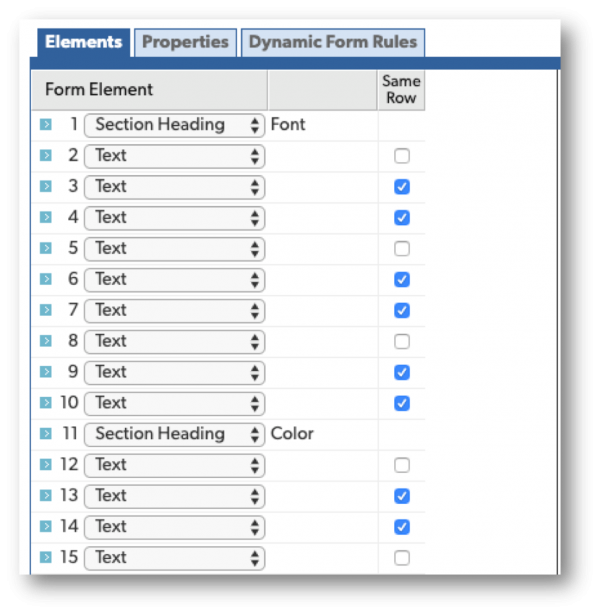JackWoods
5 years agoQrew Trainee
HTML - New Paragraph/Tab Function?
Hey QB Family,
I've been messing around the the HTML text functions on forms this morning and using the help link below from Quandary.
Putting Custom HTML as a Form Element | INTERMEDIATE - Quandary Consulting Group
I can't seem to make/close out a paragraph in this format. I know I could just use multiple lines on the form but that doesn't seem very clean. I would like to put all of my text into one box or section on the form. please see my screen grabs attached and let me know the function/command to insert a paragraph and go to the next line.
------------------------------
Jack Woods
------------------------------
I've been messing around the the HTML text functions on forms this morning and using the help link below from Quandary.
Putting Custom HTML as a Form Element | INTERMEDIATE - Quandary Consulting Group
| Quandarycg | remove preview | ||||||
|
|||||||
I can't seem to make/close out a paragraph in this format. I know I could just use multiple lines on the form but that doesn't seem very clean. I would like to put all of my text into one box or section on the form. please see my screen grabs attached and let me know the function/command to insert a paragraph and go to the next line.
------------------------------
Jack Woods
------------------------------