Thanks, Mark!
We had implemented a similar approach with an intermediary table. However, the roadblock we came across was that only one User (or Element) could be viewed at a time. If multiple people were attempting to view these reports simultaneously, they would not be able to because the single record in the intermediary table keeps getting overwritten every time they click the button. Nevertheless, it is the closest we have come to what we are looking for, and it definitely does what we need it to do.
Thanks again!
J
------------------------------
Juan Solorio
------------------------------
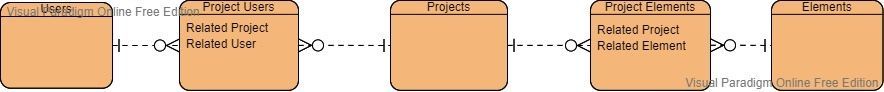
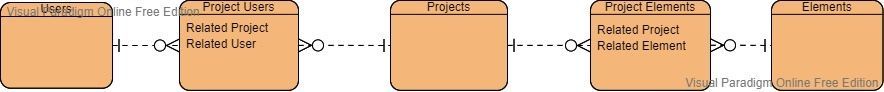
 Qrew Legend
Qrew Legend Qrew Legend
Qrew Legend