Charlie
I think that there is a simpler approach.
You already have a relationships which is the reverse relationship where 1 Vendor Contact has many Vendors. Obviously that is the Primary contact and conveniently the lookup info for the Primary contact will be available right on the Vendor record. Also by the fact that the Vendor may only have 1 "Parent" as a Primary contact, you can only select one. There is not a way to select more than one.
If you want to flag the child table or colour it to indicate which is the Primary, just make a field summary field on the reverse relationship to count the # of Vendors. Where that is not zero, then that is the Primary Contact.
------------------------------
Mark Shnier (YQC)
Quick Base Solution Provider
Your Quick Base Coach
http://QuickBaseCoach.commark.shnier@gmail.com
------------------------------
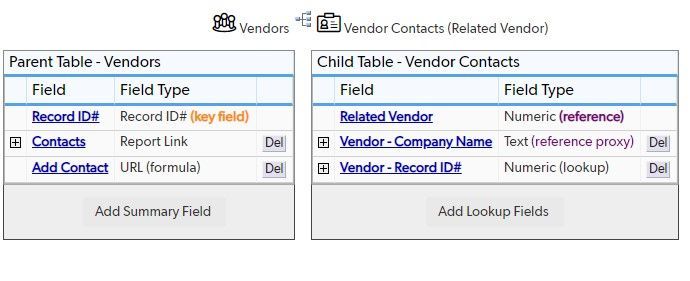
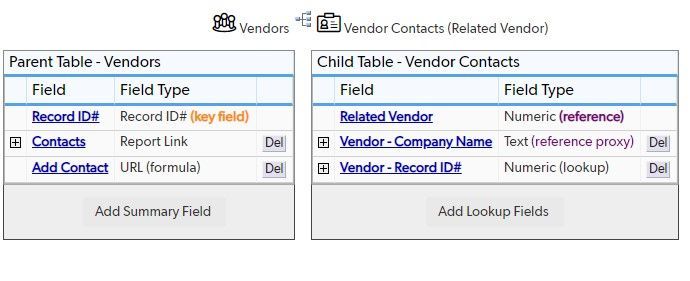
 Qrew Legend
Qrew Legend