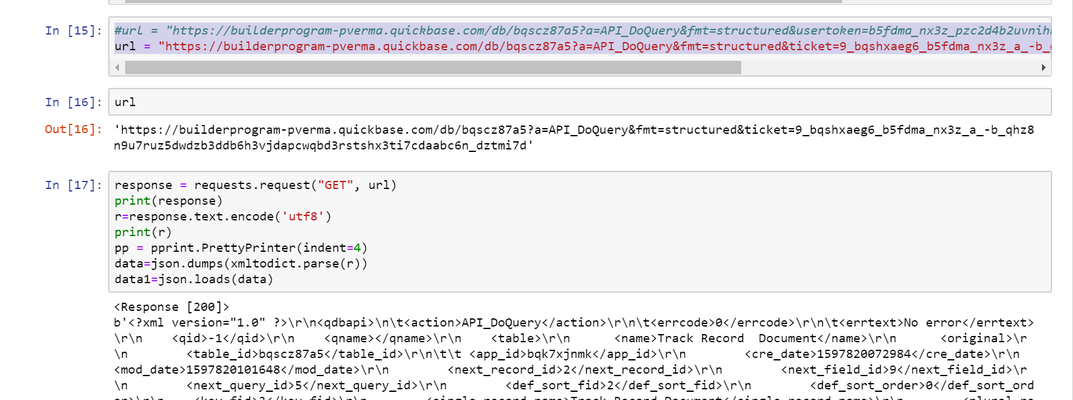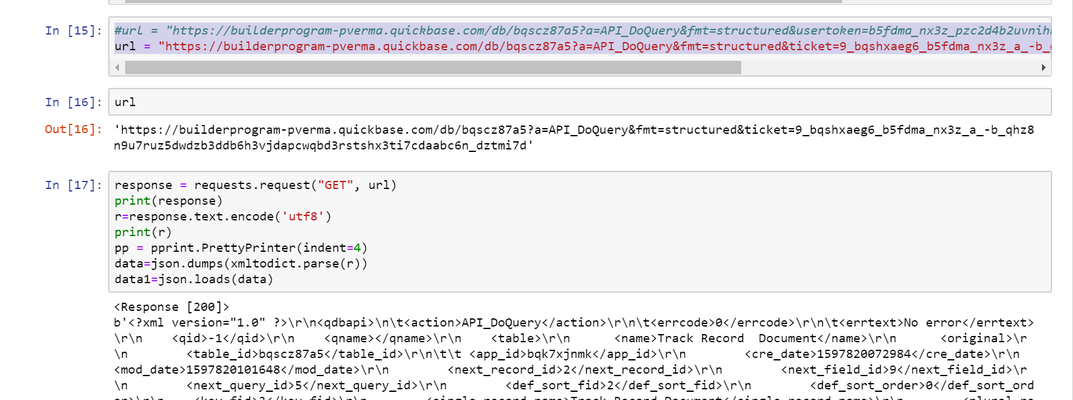My goal here is to get the track changes record ( means to get the new inserted text and deleted text from the word document) . i am able to capture the changes when i get the document from the local but when i read the document using python from QB then its returning the raw HTML.
------------------------------
preeti verma
------------------------------