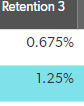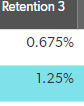I thought about this a bit more Nikki. You can use a formula numeric field with the following formula:
[YOUR_PERCENT_FIELD] * 100
Set display properties to 4 decimal places and display as a simple number:
------------------------------
Adam Keever
------------------------------