@Sharon Faust a.k.a The Quickbase Junkie has a great set of training tools and she is a lively communicator. She puts out a bunch of free stuff and then sells others. That is the best way to have fun while you learn and she is soooo enthusiastic about Quickbase. (So am I, in person, but she is on video!).
https://www.quickbasejunkie.com/The other source of training is
Quickbase University, there is about a zillion short videos as you work through the different modules and you can learn that way but the presentation is a little more dry.
But just to answer the question about using the formula to calculate the Month number (ie from 1-12) you would just create a new field where the type is formula numeric.
The formula would be, for example.
Month([my date field])
The formula builder box does has a drop down that takes you to a list of functions with a little bit of help text but a better reference to bookmark is here.
https://login.quickbase.com/db/6ewwzuuj?a=tdhttps://login.quickbase.com/db/6ewwzuuj?a=tdThe functions are quite similar to Excel.
Then there are many of us on this form that can help you with more tricky formulas. Our motto is if you can say it we can do it. But you have to be able to say clearly what you want the formula to do.
------------------------------
Mark Shnier (Your Quickbase Coach)
mark.shnier@gmail.com
------------------------------
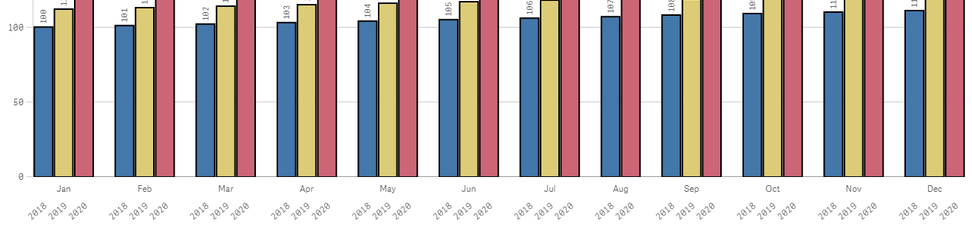
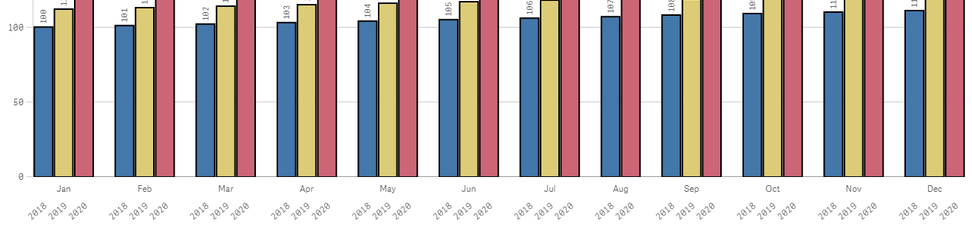
 Qrew Legend
Qrew Legend Qrew Legend
Qrew Legend Qrew Legend
Qrew Legend