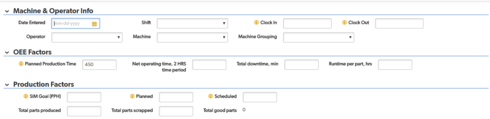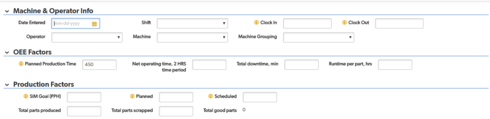The fields are numeric and hold elapsed seconds (not milliseconds). They are "passed" to the script using data attributes on the timer <div> and updated when the appropriate button is clicked. They should be considered internal states of the timer and not normally displayed.