Tracking Historical Status Changes
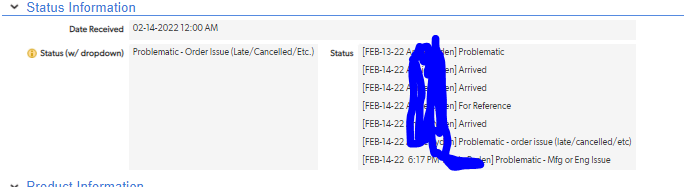
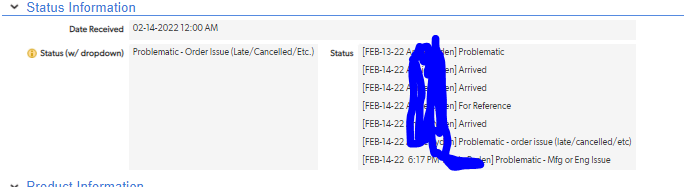
 Qrew Legend
Qrew LegendI am trying to build a table that takes the "change of status" as input and then add the days mentioned to move to another phase. I want to record the time stamp when someone enters the phase + number of days to complete that or get out of that phase, which will be the due date. If someone fails to update the phase or misses the due date, it will show the number of overdue days and turn red. How can I do that on QuickBase without pipelines as I do not have access to create pipelines??