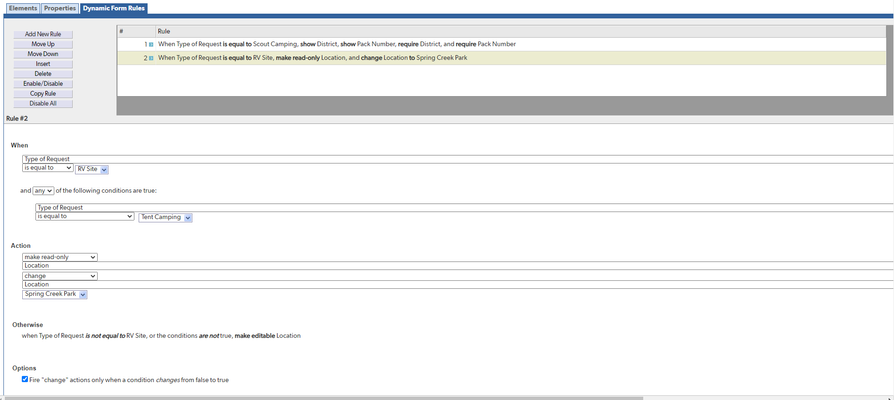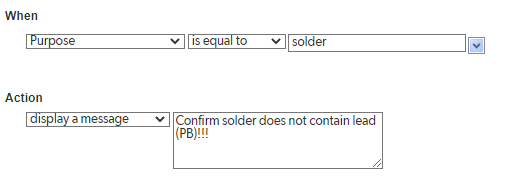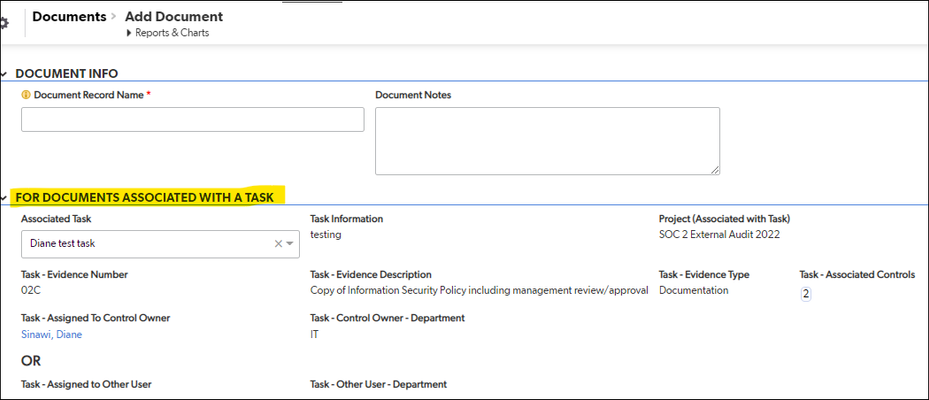Dynamic Form Rule Not Firing
I have the following form rule set up but only the first 2 actions are firing, the 3rd only fires after I save and then re-open the record. The only time the 3rd action works right away is if I have the "Material Description - Formula" field still on the form, but I was trying to hide that. Do I just need to keep that field on the form somewhere? ------------------------------ Chris Swirtz ------------------------------34Views0likes3CommentsDefault checkbox when loading a form
Hi everyone, I have an expense app for employees to enter expenses and get reimbursement. It references another table with a field on it for "Has Company Credit Card". If that box is unchecked when a user starts a new expense I want the field "Reimbursable" to default to checked. However, I do want the user to be able to override it and uncheck it in case they should not reimburse. So how can I conditionally set the "starting point" for a checkbox but allow the user to override it? ------------------------------ Ivan Weiss ------------------------------59Views0likes6CommentsMultiple-condition form rules not working (what am I doing wrong?)
Hello all, Have a multiple condition form rule set up to change a certain field and make it read-only when certain options are selected from a drop-down menu further up the form. No form rule warning here, so not sure why the multiple condition rule is not triggering on the specified field. When "RV Site", or "Tent Camping" is selected from the uppermost drop-down menu, the "location field" is meant to change to "spring creek park" (as per the rules shown in the first image), and become read-only. Beating my head against the wall trying to figure out why this isn't working. Thank you. ------------------------------ Coleman DuCharme ------------------------------61Views0likes7CommentsUser input formula field
Is there a way to create a field/column that is a required field, user input and formula field at the same time (without using automations or pipelines)? The scenario is I have 2 columns: Column 1 is a required & user input field. Column 2 is a formula field. If column 2 has value then column 1 can be left empty OR If column 2 has value, copy value to column 1 only if it is empty (since it is a required field) Or do I not have choice but to manually input a value in Column 1?84Views0likes3CommentsForm rule: triggered when a field CONTAINS a word
How would i set up a form rule to display a window prompt if a field contains the word "Solder"? My options are limited to Equals, does not equal, >, <, is between, etc. ------------------------------ Michelle Coslet ------------------------------141Views0likes2CommentsQuestion on Address type fields?
Hi, I have a table with 2 fields of type Address, let's call them: LocationA and LocationB. Depending on some business logic (basically if LocationB is not set) I'd like to set: LocationB = LocationA. Unfortunately, I noticed that we do not have in Quickbase field type: Formula - Address. I know I can do this via a Pipeline. But I'd like to know if there is a way this can be done via formulas somehow. Any help on this question will be appreciated. Thank you. ------------------------------ Jorge P ------------------------------34Views0likes1CommentClearing data from multiple fields based on a selection in a drop-down field
In the app I am currently working on there are several sections where a user may select yes or no from a drop-down and if yes is selected, another section appears with data entry fields to be filled out. My client would like it so that if a user were to go back and change a yes to a no, that it would not only hide that section again but also clear any data entered in those fields. I am fairly certain I can do this with form rules, however, I wondered this could also be achieved via Pipelines? Which do you think would be cleaner? ------------------------------ Chris Swirtz ------------------------------57Views0likes1CommentFields not populating from parent table for certain roles with View permissions
Hi, I have a form in a table "Documents". It has some fields that pull from a parent table "Tasks". In the Document form, the Associated Task field is multiple choice, with other Task lookup fields auto-populating when Associated Task is selected. I also setup an Add Document link in the Task form - when link is used, it opens Add Document form, and the Associated Task field in Document form auto-populates along with the other Task lookup fields. We have several other roles where we need to limit edit ability in both Documents and Tasks forms. We don't want these roles to edit the Associated Task field in the Document form. Our goal is for Administrator role to make Tasks for the other roles - those roles would select Add Document from within their assigned Task, upload a file to the Document record, then mark their Task as complete. We need the Task info to auto-populate in Document records so related task info is associated with each Document record, and we don't want the other roles picking the task info - they just need to view it in the Document record. The problem is that if I set Associated Task field permissions for the other roles to View, then none of the Task info populates in the Document form - it only populates if we set the Associated Task field to Modify. Is there a way for that data to populate in Document form when permissions are set to View? Here is the Add Document form from Administrator role view (full permissions), with Task fields auto-populated: Here is same form from other role view with all Task fields set to View only: Appreciate any help you can give. Thank you. ------------------------------ Diane Sinawi ------------------------------72Views0likes9Comments