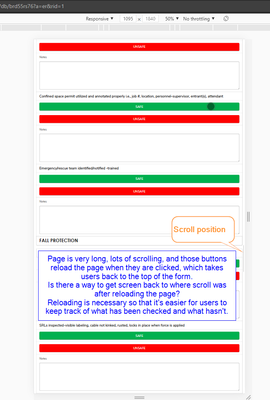Redirect to Previous Page Upon "Save" on Mobile App
Hello, I am experiencing an issue in the Quick Base mobil app that differs from Quick Base within a browser. I have a Projects Table and a Tasks table. Within each Project record is a project schedule, which is a calendar report of all Tasks associated with the project. When I click a task on the calendar to edit, the Task opens (in the Task table.) When I save the edits, the Task saves and the Task page refreshes in "View" mode. I need the page to redirect back to the Project record. In a browser, the normal behavior is that the Task redirects back to the Project record when the task is saved, but on the mobile app the Task record refreshed in "View" mode. Is there a setting that would take care of this? Thanks! ------------------------------ Josh Collins ------------------------------65Views1like2CommentsScanning including a Save and Add Another
I have a use case where the goal is to very quickly scan bar codes into a Quick Base table. The desired workflow is to be sitting on an Add Record form and have the scan also cause the form to save and refresh into the Save and Add Another page, without the user having to click the save button. Does anyone have a native or non native way to do this? ------------------------------ Mark Shnier (YQC) Quick Base Solution Provider Your Quick Base Coach http://QuickBaseCoach.com mark.shnier@gmail.com ------------------------------85Views0likes12CommentsMobile button save and add
I have an add record form for a barcoding application. I have one receipt to many objects. Users would enter a receipt then add object records to take a picture of each object and assign a barcode. The button works great in desk top but the record id from the parent doesn't go to the child in the mobile app. any ideas here? code for the button: var text STYLE = "background: green;" & //button color "color: white;" & //text color "text-align: center;" & //text alignment "text-decoration: none;" & //none, underline, line-through "font: 18px Calibri, sans-serif;" & //text size, font, & style "border: 3px solid #505050;" & //border width, style, & color "border-radius: 5px;" & //roundness of button corners "width:100px;"& //button width "padding: 5px 50px;"; //space between text & button var text RID = If(IsNull([Record ID#]),"%%rid%%",ToText([Record ID#])); var text URL = URLRoot() & "db/" & [_DBID_OBJECT_PICS]& "?a=API_GenAddRecordForm" & "&_fid_9='"& $RID & "'&z=" & Rurl(); ------------------------------ Dan McLaughlin ------------------------------70Views0likes5CommentsQR Code to access record in QB App
I'd like to create a QR code that pulls up a record in the QB app on a tablet when scanned with the tablet's camera app. This QR code would be a field in my Packing List table. When the packing list is printed out by our office staff, the QR code will be printed as well. Our warehouse team would like to scan the QR code and be taken straight to the record of the packing list in the QB app on their tablet instead of looking for the record in the app. I've had some success generating QR codes but having trouble directing to a record. Here's my code for the QR code. "<img src=\"http://chart.apis.google.com/chart?cht=qr&chs=120x120&chl="&[QR Code URL]&"\"alt=\"\"/>" where [QR Code URL] is 'https://cfkent.quickbase.com/db/bpc9xkysz?a=dr&rid=[Record ID#] ------------------------------ Howard Fu ------------------------------241Views0likes18CommentsScroll Down Automatically on Mobile Form
Hello Quickbase Community. Is there a way to get a Quickbase mobile form scroll automatically to a specific place after having reloaded the page? We have a very long form, which will be used from Android phones, the form contains questions which will be answered with two different buttons each, as the user answers the questions they will have to keep scrolling down and answering. I need a way to make Quickbase scroll down to wherever the user was before pressing one of the buttons, so that he doesn't have to manually scroll after each answer. I tried using fragment identifier, by adding for example "#tdf_362" at the end of the redirect URL (see 2nd screenshot), which worked nicely for the desktop view, but didn't work for the mobile view. The buttons update a checkbox field in the background and then reload the page on edit mode, here's the code of one of those buttons. URLRoot() & "db/" & Dbid() & "?a=API_EditRecord" & "&rid=" & [Record ID#] & "&apptoken=xxxxxxxxxxxxxxxxxxx" & "&_fid_206=1"& "&rdr=" & URLEncode(URLRoot() & "db/" & Dbid() & "?a=er&rid=" & [Record ID#]) Here's a screenshot of the form in mobile view: Here's second screenshot which shows error when trying to use the fragment identifier: Just in case this is useful, the error I'm getting in console says: qb.mobile.js:1 Uncaught TypeError: Cannot read property 'is' of undefined at Object.isPageLoaded (qb.mobile.js:1) at qb.mobile.js:1 at Object.execCb (require.js:29) at $.check (require.js:18) at $.<anonymous> (require.js:23) at require.js:8 at require.js:23 at z (require.js:7) at $.emit (require.js:23) at $.check (require.js:19) Thank You for taking the time for reading this post, any thoughts and ideas are appreciated! ------------------------------ Alberto Tablada BlueWell Group ------------------------------120Views0likes6CommentsIn mobile mode, is it possible to create a Save and Next button instead of just save, when editing a record?
I have a mobile form that users will use for daily auditing, they have up to 120 "Audit Records" that need to be edited in a single audit. I have a button on a report that takes them to the first record in the table to be audited, but at the bottom it says only "SAVE". I need a "SAVE & NEXT" to take them to the next record in the audit. These audits require quick succession (a minute or two between "Saves") and is too cumbersome for the users to save the record then have to scroll through up to 58 different records to find the next audit in succession. Anyone have any ideas? ------------------------------ William Wallace Fleet Operations Specialist Motional ------------------------------35Views0likes1CommentHiding native save and close buttons on mobile
I have an EOTI to collect some data and while the web version works exactly like we want, the mobile version shows the native save and close buttons, as well as an ad for the QuickBase mobile app. How can I hide these? It's very important as the native save button breaks the workflow we are building and I need the user to use my custom save button as it redirects to a 'thank you' page. Anyone figured this out yet? ------------------------------ Jeff Peterson ------------------------------78Views0likes5CommentsExporting QR Codes in bulk for label making and inventory
Hello All, I use quickbase to keep track of industrial equipment as well as inspect and keep records of said equipment. Each piece of equipment has QR code linked to it directly in quickbase. I am trying to export both the data and the images so II can print them out with a Brady labeler. My issue right now is the only file format offered is CSV which does support images. I am curious if anyone else has run into this issue and has a solution. ------------------------------ Phil Heron ------------------------------321Views0likes8CommentsName and rename pictures and attachments in attachment fields
Is there a way to name a picture attachment as you upload it into a record from the Quickbase mobile app? Also, is there a way to rename an attachment that is already in the record? Quickbase automatically gives it a file name when taking a picture using phone camera with a string of numbers which isn't meaningful. ------------------------------ Brian Hunot ------------------------------81Views0likes5Comments2 Very Large Mobile Issues, anyone agree?
I know Quickbase reads these comments and takes them seriously, so I am hoping other people will agree with me on these 2 enormous mobile bugs, and perhaps it will become an important enough issue for them to address. If others have run into these 2 problems, please let me know, and let QB know! Mobile: 1. Search does not work. Searching is such a basic function, this seems like a huge bug. You can search a report, but if you have an embedded report (a report link on a form), the search function does not work. 2. Hide green + buttons (hide Add Button/Links). On desktop, there is a very good feature to hide the add button links so that users cannot create orphan records. On mobile, this is in the form of those Green Plus Boxes. They are supposed to be hidden when you click hide add/button links. This is a recognized bug for I believe 7 years, with still no fix. This can cause orphaned records. Additionally, if your button has any extra features, they are not used. This also seems like a huge oversight, especially when discovered going on a decade ago. ------------------------------ Mike Tamoush ------------------------------27Views0likes1Comment