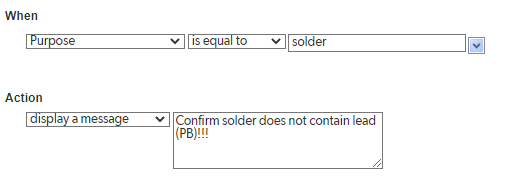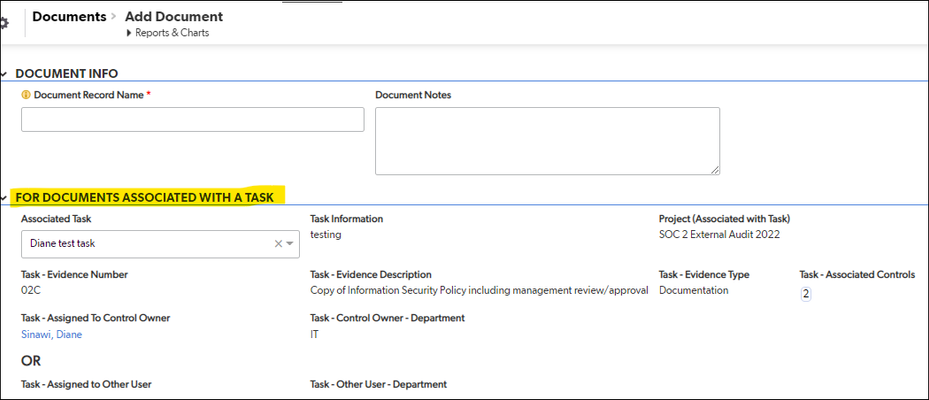Time and Date for If a Field was Changed?
Hi Folks, I'm not sure this is the best way to put this together, but here is my scenario. I have 1 table (Intersections) that includes fields for "Name" (Text), 5 different "Route" Checkboxes, 5 different "Route Sequence" (Numbered 1 - 50ish), "Status" (Dropdown choice). Caveats: Each Intersection "Name" can have multiple "Route" Checkboxes checked. My Questions are: I would like to capture a Date Time, if the "Status" Dropdown was changed. AND Create a report based on the last Status time. (If Row Item status was changed within the last Day, add to report). Is there any way to do that? Thank you for any assistance. Will ------------------------------ William Wallace ------------------------------418Views0likes4CommentsUsing "hidden" fields in dynamic form rules
I have a Request form that I need to validate the date and time for the date the service is requested. I created formula fields to use in the dynamic form rules, but I do not want these fields to be displayed on the form. If I don't include them on the form, the dynamic forms rules don't work. I tried including them, but for edit only and that did not work either. I tried putting the formula fields in a separate section and used a dynamic form rule to hide the section and that also caused the date test dynamic rules to fail. I have a test form with the fields displayed and the rules work perfectly. How can you configure the form so that the fields are not displayed, but they are available to the dynamic form rules? (without using javascript because that is above my skill set.) Thanks in advance for any help! ------------------------------ Julie Meeker ------------------------------153Views0likes4CommentsForm rule: triggered when a field CONTAINS a word
How would i set up a form rule to display a window prompt if a field contains the word "Solder"? My options are limited to Equals, does not equal, >, <, is between, etc. ------------------------------ Michelle Coslet ------------------------------136Views0likes2CommentsHow to get values from a fields on the form and display them?
I'll have a form with Main Contact(text), Invoicing Contact(text), Second Contact (text) and etc. Need to find a way to store all this information in one field and display it on a form. ------------------------------ Olena Bilinska ------------------------------130Views0likes6CommentsField Required Based On Another Fields Value
I am attempting to make a field be required based on another fields value. IE: If the Field 1 = value of 1 , then Field 2 (date) is required , but if Field 1 value is 0 then field 2 (date) it is not required? ------------------------------ Scott Hunter ------------------------------128Views0likes1CommentUser input formula field
Is there a way to create a field/column that is a required field, user input and formula field at the same time (without using automations or pipelines)? The scenario is I have 2 columns: Column 1 is a required & user input field. Column 2 is a formula field. If column 2 has value then column 1 can be left empty OR If column 2 has value, copy value to column 1 only if it is empty (since it is a required field) Or do I not have choice but to manually input a value in Column 1?83Views0likes3CommentsRule If Checkbox1 is Checked then Uncheck Checkbox 2 not Working
Hello, I have two rules setup that say if checkbox1 is checked then uncheck checkbox2 and the other rule is if checkbox2 is checked then uncheck checkbox1. The first rule works but the second one does not. I am trying to make it so users cannot check both boxes, it's either one or the other but they can also have both unchecked if they want too. ------------------------------Solved81Views0likes12CommentsUpdate one User field when another one is updated
I have a app that shows who the current user is based on a State selected. In order to make sure I record the correct user at the time the record is created. I have created another field let's say user at time of creation. When a new record is created I want the user in the user field to update the user in the user at time of creation field. I put a form rule that says if User at time of creation is null, update user at time of creation with user in user field. However it is not working. Any ideas? ------------------------------ Carol Mcconnell ------------------------------77Views0likes7CommentsFields not populating from parent table for certain roles with View permissions
Hi, I have a form in a table "Documents". It has some fields that pull from a parent table "Tasks". In the Document form, the Associated Task field is multiple choice, with other Task lookup fields auto-populating when Associated Task is selected. I also setup an Add Document link in the Task form - when link is used, it opens Add Document form, and the Associated Task field in Document form auto-populates along with the other Task lookup fields. We have several other roles where we need to limit edit ability in both Documents and Tasks forms. We don't want these roles to edit the Associated Task field in the Document form. Our goal is for Administrator role to make Tasks for the other roles - those roles would select Add Document from within their assigned Task, upload a file to the Document record, then mark their Task as complete. We need the Task info to auto-populate in Document records so related task info is associated with each Document record, and we don't want the other roles picking the task info - they just need to view it in the Document record. The problem is that if I set Associated Task field permissions for the other roles to View, then none of the Task info populates in the Document form - it only populates if we set the Associated Task field to Modify. Is there a way for that data to populate in Document form when permissions are set to View? Here is the Add Document form from Administrator role view (full permissions), with Task fields auto-populated: Here is same form from other role view with all Task fields set to View only: Appreciate any help you can give. Thank you. ------------------------------ Diane Sinawi ------------------------------71Views0likes9Comments