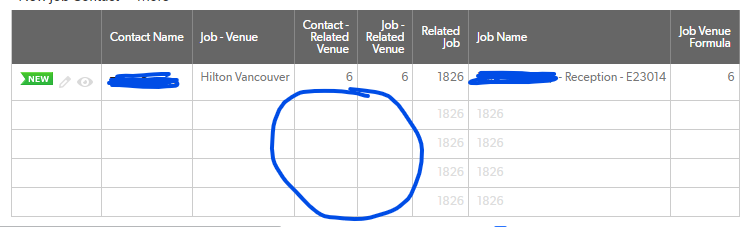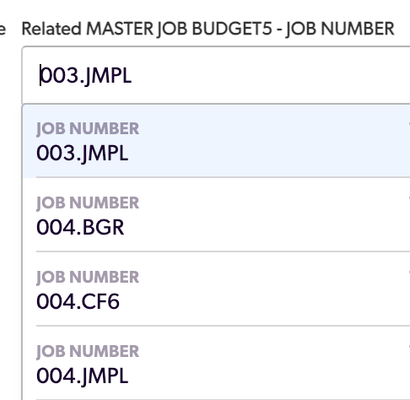Conditional Drop Down in Grid Edit based on a lookup field
I would like to set up a conditional drop-down for data entry in an embedded grid edit report while sitting on a parent record in edit mode. The conditional drop-down will depend on a value which is looked up from the parent record. In my use case let's say we have two company numbers, company 1 and company 2 and I want the conditional drop down to only offer products for the company that the Parent record is associated with. My problem is that when I go to do the data entry in Grid Edit the record does not yet exist so the look up doesn't exist so the conditional drop down fails. The only workaround I can see which I don't like it all would be to have a button which would automatically add blank child records when pushed and then put the parent record into edit mode. That way the children will exist and the look up will exist. But then I need a process to be deleting those unused blank rows all the time. Any other bright ideas? ------------------------------ Mark Shnier (YQC) mark.shnier@gmail.com ------------------------------303Views1like11CommentsIs there any way to copy data from an Excel file and paste it in the Grid Edit report?
I am attempting to copy data from an Excel file and past it into the Grid Edit report. I know you can manually click each field and edit data in the grid edit, but I thought at one point, you could paste by "filling down." I am beginning to think my only option is to import the .CSV file. However, I have had horrible luck with doing this as the fields never seem to match once imported. Please help me!201Views2likes14CommentsFilter parent records within child record grid edit based on other parent selection
Hi all, I've implemented solutions similar to this in the past (filtering child records based on grid edit overrides & forms, etc), but I'm really struggling to figure this one out. Here's the scenario: I've got a table "jobs", which is a child table of "venues". On the Jobs form, I need users to be able to select an on-site contact from a list filtered based on their selection of a grandparent "venue" record. Currently, I've got a table "contacts" which is a child of "venues". I've created an intermediary relationship table "on-site contacts" which is a child of both "jobs" and of "contacts" to connect the two. I've tried adding a grid-edit child record report of "on-site contacts" to the jobs form, and attempted to filter it so that it only shows records in which "contact-related venue" is equal to "job-related venue", but with the grid edit report, job-related venue does not populate until the form is saved and the child record is officially created. Does anyone have a solution to accomplish something similar? I suppose I could flip the relationship and try and make on-site contact a parent of jobs, but I'd like for users to be able to add multiple contacts as needed. Thank you! #Gridedit #Search #filters #Many-to-Many ------------------------------ Elena Larrabee ------------------------------121Views0likes5CommentsSet Grid Edit for specific report only
I have a large table with many records. The roles are not allowed to grid edit on this table, however, I need them to have access to grid edit ONE report from the many that are on this table. Is there a way to set this up? I have gone through trying to Override Role settings through report, and it does nothing. I have tried to change the permission through the form, no cigar. Before I try to find a back-end solution, is there any way to override role permissions for one specific report?110Views2likes8CommentsSave button on iframed Grid Edit report
I'm trying to build some buttons that will display grid edit reports in a pop-up window, allowing users to quickly dive unto selected records and update fields. Since the reports are displaying in a pop-up, I'm displaying them as iframes using "&ifv=1"... The issue: When grid-edit reports are displayed as iframed reports, they do not display the Save, Save changes & Cancel buttons. Is there a way to have these buttons display?92Views2likes9CommentsAny way to redirect off a grid edit report?
I have a button that takes users to a grid edit report. Is there anyway to redirect them after they save? I tried &rdr and &NextURL. Rdr does as expected - redirects before the users have a chance to do anything. Next seems to do nothing? Perhaps it is only designed to work with the add record API? Any good workarounds? var text Words = "Button Text"; var text Next = URLRoot() & "db/" & "bpxsuegfm?a=dbpage&pageID=4"; var text URL = URLRoot() & "db/br5abyum7?a=q&qid=10&nv=2&v0=" & [Record ID#] & "&v1=" & [Related SRM Project] & "&NextURL=" & URLEncode($Next); "<a class='OpenAsPopup' data-height=850 data-width=800 href=" & $URL & ">" & $Words & "</a>" ------------------------------ Mike Tamoush ------------------------------71Views0likes2CommentsGrid Edit overriding Form Rules
Hi All, I have a form rule that basically shuts down all fields on a record once it has been checked, making it view only to the end user. Unfortunately, we have users that like to update and/or copy their records in Grid Edit, and as we all know, Grid Edit overrides form rules. Without excluding these checked records from a Grid Edit report, are there any workarounds for displaying records in Grid Edit but keeping them view only? ------------------------------ Urs. ------------------------------69Views0likes3CommentsAlready Populated Grid Edit option
HelloAll, I am looking for a way to have an option, either a button, report or maybe a pipeline that is like a grid edit that already has come field filled out. If you were to use the button idea, you would hit the button and a grid edit report would come up. When it did it would have all 28 of my products filled out plus 2 other fields and allow the user to then fill out the remaining field on the report. They would hit save and all 28 product orders would then be added to our list. My list of products is in another app but I can easily add a sync table to the app where the orders are for ease of connection if needed. Basically when we get a new customer, we have to enter in orders for all 28 products and just looking for a way to save the team time as grid edit only has 5 rows to start and adding rows and the copy/paste gets tedious. Any help is appreciated. Jen ------------------------------ Jennifer Silberstein ------------------------------68Views0likes3Comments