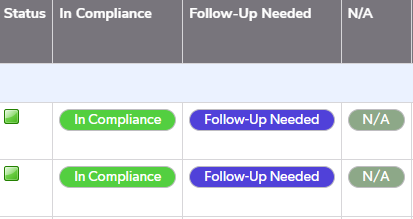Javascript
I have a field that utilizes Javascript to create pdf documents using an external server. This was setup back in 2019 before the ability to utlize Javascript was eliminated. It has been working fine for 5 years now but all of a sudden today it is no longer working. The page just spins and never creates the PDF document. Does anyone know if Qbase has implemented something where the old fields that utilized Javascript are no longer working?139Views0likes2CommentsCopy a field
I have set up a button on a record that when used will copy a file. We use this on a password table and has worked very well. We now want to use the same function in a different table. The problem comes is that the original code is done in javascript that we can no longer use. Has anyone found a workaround or better way to do this? Code and example below. var text CB= URLEncode([Username]); var text Alert= URLEncode("Activity Details" & " were Copied to the Clipborad"); "<a class='Vibrant Success' style=\"border:0px solid green; background-color:#215732; text-align: center;\"href=" & "javascript:{" & "navigator.clipboard.writeText('" & $CB & "').then(function(){" & "},function(){" & "});" & "$.jGrowl('" & $Alert & "',{theme:'jGrowl-green'});" & "};" & ">Copy Username</a>" ------------------------------ Joe Rachel ------------------------------8Views0likes0CommentsButton help on formula text
Last year we made and finished an app for our company. And while we knew our information might change or be added to we knew it would never be truly finished. So it wasn't until yesterday when I was asked to add a new table to the app that I noticed changes made to quickbase. we have 4 formula fields that are the same in all our tables in our app that do the same thing. when you click on In Compliance and N/A they do the same thing only change the status to that answer. but when you click Follow-up needed we have it so it pulls the information of that record and adds a new record on another table called 'actions'. We have 17 tables with this system and they still work fine and do what they are suppose to do. I would edit them but since they work still I don't wanna touch the text to ruin it. The problem comes with the new table as I want to do the same thing but it looks like quickbase no longer supports javascript? as we get this error for In Compliance/Follow-up Needed and N/A I've tried deleting just the javascript part but it doesn't make my new table button appear like the other 17 tables. I'm unsure if I have to just rewrite the entire thing its self? Note that my company didn't learn this we had our QB start up consultant make the formula text and we basically just copied and pasted each time. I'll be putting the formula text below to see if it will help. This is the Formula for the button In Compliance This is the formula text for Follow-Up Needed And this is for N/A. which is essentially the same as In Compliance This new table that I created is going to be using the same buttons with the only difference being Yes/No/ N/A instead of In Compliance/ Follow up/ N/A As stated above I copied the text above just removed the javascript part but as you can see it just doesn't show up as an actual button. despite having display as button checked on I would appreciate any help. Thank you in advance. ------------------------------ Maritza Acosta Gonzalez ------------------------------46Views0likes5CommentsIOL not working in quickbase
Hi Everyone, I am facing issue in loading my custom javascript code page, since javascript is deprecated in quickbase i used code pages as an alternative to remove js from formula fields. Earlier formula field was like as shown in image (Save_Record.png) , I removed the onclick functionality from the formula field and added it to code page (Custom_js.png), third image(modified_save_Record.png) shows the modified formula field after removing onclick. Then in order to load my custom code page I was using IOL ( making a formula field and writing ""&[iol] & "button.js" & [/iol]&"" to load page) , but now its not working. This way I added these fields in the form and used to preview it , everything was working fine, but after 15/08/2021 , IOL is not working. So my question is how can load my code pages so that code page, formula field and forms are connected as before. ------------------------------ Adis Kljajic ------------------------------27Views0likes1CommentJS code in the URL formula field
Hey, There are several URL formula fields in my application. They were created a couple of weeks ago and work great. Today I was surprised that QuickBase no longer allows me to edit them. How to solve this problem? ------------------------------ Andrew S ------------------------------64Views0likes6CommentsAlternative to Image on Load : inline javascript Support ended
I have used inline javascript in many places in my Apps. Since now the support for inline javascript is ending. Can someone please help with the alternatives to the features used. I have used image on Load at most places, Along with Image on Load error. https://community.quickbase.com/blogs/graham-leto2/2021/02/03/upcoming-changes-to-javascript-in-quickbase ------------------------------ Abhishek Choudhary ------------------------------54Views0likes2CommentsRegarding changes to Javascript in Quickbase
Hi Everyone, I am facing issue in injecting my custom code page. By reading all the docs, I came across that in order to inject your custom code you have to make a field and insert your custom page as follows : ""&[iol] & "Formula_Save_Proposal.js" & [/iol]&"". Earlier it was working fine and was getting saved , but now when i am trying to save this field it is giving error as shown in image attached for your reference.Could you please help me to find a solution for same. ------------------------------ Adis Kljajic ------------------------------42Views0likes4CommentsHow can I make a field editable every time a record is opened, even in view mode?
As the title says, I would like to make a text box (preferably multi line) that is editable in view mode. I can't seem to find any properties that specifically allow for this. I know it is possible because this person did it, but I'm not sure how to recreate it https://haversineconsulting.quickbase.com/db/bmkz323rr?a=dr&rid=1 Thanks! ------------------------------ Sehun Joo ------------------------------74Views0likes7CommentsButton to Save and go to Next TAB on a form
Hi all! I'm trying to insert a button at the bottom of each TAB of my form that will take the user to the top of the next TAB. I found some old posts from 2019 and tried the solution of setting up a js page, some variables and a formula rich text field: Discussions Here is what I have put together from looking at a few different posts: Formula Rich Text Field: Custom Save and Next Tab [customButtonScript1] & "saveAndNextTab.js" & [customButtonScript2] & [customButtonStyleSKW] & "Next tab" & [customButtonEnd] Variable: customButtonScript1 <a href='javascript:($.getScript("https://XXXXX.quickbase.com/db/YYYYYYY?a=dbpage&pagename= Variable: customButtonScript2 "));void(0); Variable: customButtonStyleSKW ' class='Vibrant Tall' style='font-size:14px; color:white; background:#6BBD57; white-space:nowrap;'> Variable: customButtonEnd </a> Code Page: SaveAndNextTab.js var nextTabLink=$("li.ui-tabs-selected").next("[style!='display:none']").children("a"); $("#saveAndKeepWorkingMenuOption").click(); var noErrorDialog=$('#qbDialog').length==0; if( noErrorDialog ){ $(nextTabLink).click(); location.assign('#navTop'); }; So, a couple of issues: 1. This button saves the record for me, but does not move to the top of the next TAB. (I don't get any errors when I click on it) 2. I'm getting a pop-up that my formula rich text field includes unsupported content. Is there an updated "legal" way to do this, that won't potentially break on me? Thanks in advance for your help! Kim ------------------------------ Kimberley ------------------------------89Views0likes1Comment