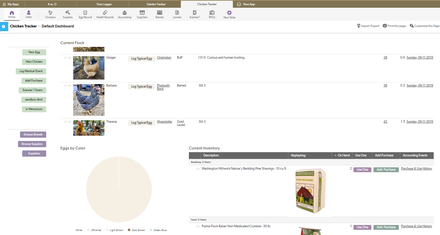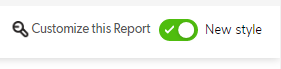Resource Icons
Latest Highlights
Check Out The Latest in The Qrew

What a couple of days EmpowerPro 2025 gave us...
EmpowerPro 2025 brought the heat with new ideas, big product reveals, and tons of inspiration. From AI that builds apps out of messy spreadsheets t...
ben_simon
Community Manager

1 MIN READ
We know your time is valuable, and we never take it for granted when you choose to spend it with us. That’s why we’re always looking for ways to make your experience smoother, faster, and more enjoya...
Maria
Community Manager

2 MIN READ
One registration covers all three events — join the product team for a community style Q & A session, and share feedback on features launched at EmpowerPro.
After the recent launch of ou...
Maria
Community Manager
The Content Feed
Feed
Bringing attention to the End of Life for Webhooks
*Note, my title says End of Life, but should read End of Sale (webhooks will still work, just can't add any more). However, this posting still reads the same. Hoping to get more eyes on this blog post, and if there is enough uproar, maybe Quickbase will reconsider. The comments on the post are spot on (I would add a comment, but for the life of me cannot figure out how). In addition to the current comments, webhooks are great for very simple tasks (if a new record is created, create record in my combined table...), keeping the number of pipelines down to a manageable amount. If I had to convert my webhooks to pipelines, I would suddenly have an extra 100 pipelines, making it nearly impossible to search through. I understand that my existing webhooks will stay, but in the future who wants to search through thousands of pipelines? Let your voice be heard if you think the removal of webhooks is a terrible idea! https://community.quickbase.com/blogs/brian-cafferelli1/2024/03/15/creation-of-new-qb-actions-and-webhooks-will-be-lo ------------------------------ Mike Tamoush ------------------------------12likes14CommentsEmpower exceeded all expectations!
While I normally only post here for getting help, I thought a useful discussion point was to simply congratulate everyone at Quickbase on an amazing event. I have never been to an in person Empower (the first one I was going to go to was the Covid year), and was not sure what to expect. For those that haven't been, it was a truly fantastic experience. The keynote addresses were really interesting; the breakouts helped on specific topics and showed a lot of very exciting features that are coming in the future, networking and meeting everyone was so fun; and the amount of food and drinks flowing made me feel like I was on a cruise lol. To all the people at Quickbase, thank you for an amazing event (I can't imagine the amount of work that goes into it), and kudos to all the work you have been putting in to start having all the new product features finally coming together! Special thanks to the Bulgarian Mobile team who has heard me complain about mobile for 5 years, and are working like crazy to get the new forms rolled out. Great meeting all the Qrew. Maybe the highlight of the weekend! See you all next year, and for anyone on the fence, it's worth the trip! MarkShnier__You ben_simon WesMcAda KeithJusas AmandaThomas QuickBaseJunkie MatthewNeil JimHarrison + more, hard to remember everyone and find their @'s11likes5CommentsCenter For Community Alternatives: QB and Human Services
One of the most powerful aspects of Quick Base is its ability to wrap around your workflow and be customized to what matters most to your organization. For one of our customers, the data being collected, and reporting produced is critical for a greater cause: the livelihood and success of the people enrolled in their human services programs. Michael Pasquale, Director of Program Quality Improvement at the Center for Community Alternatives, has been leveraging Quick Base to make an impact in the non-profit human services sector, enhancing his organizations data management workflow and reporting capabilities. “The mission of the Center for Community Alternatives is to work with individuals who have been involved in the criminal justice system, or the juvenile justice system, and provide them with the services that they need to effectively reintegrate with society. Individuals who have a criminal history number in about 70 million across the country.” While oftentimes overlooked and lacking resources to achieve positive outcomes, the data on this population and the ability to report on program success plays a major role in the longevity and impact of an organization like the Center for Community Alternatives. “When you think about the adults in the United States, that 70 million represents about 1/3 of the population. That’s about as many people as those who have a bachelor’s degree. These are folks who are members of our community, who are facing some significant barriers because of their involvement in the criminal justice system for whatever reason. We provide both jail-based and community-based services to those with an incarceration history or an arrest history and our goal is to help them engage in the workforce productively and stay in the workforce.” Prior to Quick Base, the CCA was faced with challenges of data input and consolidation. Time consuming practices and scattered data sources played roles in disorganization and extra steps in data management. Various Access databases, spreadsheets, and paper files were culprits of a cumbersome, antiquated system, resulting in a loss of time and effectiveness. Mike leans on Jennifer Schafer, the primary Quick Base builder at CCA, to overcome these challenges through QB apps. “The Department of Labor requires us to use an electronic MIS tool in Microsoft ACCESS for one of our grants. Unfortunately, this tool doesn’t include many of the questions that CCA would like to ask so I recreated it in QB and added tables to track additional education, employment, and other case management data.” Says Jennifer Schafer, the primary QB builder at CCA. “I had to add a formula field for each “MIS” field in QB so I could convert the text answers to numbers or dates to display as a numeric with the year then month then day to match what they are doing in ACCESS. I can pull Excel spreadsheets from both and then do some conditional formatting to compare data entry. This is super helpful for the person who manually transfers the data from QB to ACCESS.” In addition to bridging gaps with other tools, CCA is looking to Quick Base to help quantify the results of their programs to determine whether or not they are successful: the number of people enrolled in programs, those who obtain jobs, and those who keep them. “Using Quick Base was a game changer for us, because we were able to more effectively collect information about our outcomes, share that information within the agency, and more effectively report that information to our funders.” Says Schafer, who has been building and maintaining Quick Base apps for the last 7 years. CCA is now embarking on their most ambitious build yet, combining all of their reintegration programs from 3 offices into one app. Jen is looking forward to the newly designed Quick Base Community for crowdsourcing her efforts. “I am looking forward to brainstorming with more people within my organization and with QB users, especially those who are in the Non-Profit industry, in the new QB Community site. I am grateful that Quick Base is providing a place for us to more easily find each other.”11likes1CommentDo you want to start a local QB builder community?
When I was a customer of Quick Base, one of the things I loved most was watching my colleagues' "light bulbs" go on, so to speak. That time when you're talking through a process with somebody, and you realize that the reason their process is so broken is because of the technology that was available (or not available), and that with Quick Base they can build what is necessary to fit the best process. Or that moment someone learns the power of a database for the first time because they finally understand it. Or when a person no longer hates their job because they killed that spreadsheet-turned-ERP monster. Now, as a Quick Base employee, my role and work is quite different. I participate in and lead a lot more conversations about Quick Base with prospective customers, brand new users, and veteran builders. What hasn't changed is my favorite part - those light bulbs. Since our customers span the globe, most of these conversations are video chat, phone, or email. However, when we can make it happen, we always find that face to face conversations have a higher chance of those light bulbs turning on. One example of this is our local builder group we started a little while back in Portland, OR. Builders from around town get together, have a drink or snack, and chat about their recent discoveries, challenges, and wins. I can't tell you how rewarding this has been. A room of light bulbs who genuinely enjoy each other's company, centered around a single mantra: getting the work done effectively. Are you a veteran builder? Are you new to Quick Base and you "get it" and want to do more? Do you want to network and find out how many others in your area are developing cool apps with Quick Base? If you're interested in starting a builder community in your area, reach out to me. I'd love to help you get started. Jacob ------------------------------ Jacob MacIntyre Manager Quick Base Portland OR ------------------------------11likes12CommentsChicken Tracking with QB
Here's my latest cause for Quick Base celebration: A while back I made a Quick Base app for tracking my flock of chickens and supply inventory, but just incorporated RFID scanning to help move toward automatically tracking egg production instead of manually tapping URL formula buttons. Very much still a work in progress, but here's what it does so far and how it works: The app keeps records of what chickens are in the flock, egg production, store health records, supply purchasing/use, and a journal to write entries about any or all of the chickens. One night I was browsing my favorite overseas merchant website and came across these leg bands for fowl that contain an RFID chip. They were about $.27 a piece, so I bought a bunch, and a cheap USB RFID reader too. I created a table of all of the RFID tags, and a table for scanner entries, and linked each chicken to an RFID number, so that when one was scanned the entries table would "know" who the chicken was. Then I needed the scanner to be in a stationary place ready to scan anytime, so I wrote a little Python script that sits and waits for a scan, and when it detects one creates a record in the entries table using the Quick Base API. I decided to put the scanner in the nest box to find out who was laying eggs and when. It's also a confined space where I thought I'd have the most luck with the RFID system, which is the low-frequency passive type (chosen because they're cheap and don't require batteries or charging. The trade off, however, is that they only get scanned when they are close enough to receive power from the scanner). After hiding the scanner under some straw on the side of the nest near where the banded leg would be, the Raspberry Pi was put outside of the nest on a nearby shelf. With everything set up, connected to the network and seemingly working, it was time to put the bands on the chickens: Over the next few days of anxiously awaiting email notifications of scans, I finally got about 40 one morning over the course of about 45 minutes, all from the same chicken. I've had some luck so far, but have been looking into a more powerful scanner that would ensure scans without the RFID chip needing to be so close to the scanner. (Since putting in the scanner I've also found a couple of bushes the chickens have been laying eggs under since they have the run of the yard in summer, but with winter coming they should be laying more inside). I'd also like to add more scanners in various locations, but that may depend on what can be done to find a scanner that could read at a longer distance. I also need to find a better way to display some of this data, especially if its coming from multiple scanners. I'm thinking a summary type table that would group by location and calculate duration to show how long a chicken was in a given spot over the course of a day. A way to detect if an egg is actually laid, and automatically log that in the egg table for the correct chicken is also a future addition once the best way to do that is figured out. Ultimately, it'd be cool to have scanners that could also track various spots to get an idea of how they spend their days, and know when they're all inside for the evening and automatically close the coop door for the night. If anyone has any ideas about any of this, or experience working with RFID or Raspberry Pis and Quick Base, I'd love to hear about it! ------------------------------ steve. ------------------------------11likes13CommentsThe Discord Qrew - What's It All About?
TLDR: There's a Discord server for Quickbase Qrew members. It's run by Quickbase Qrew Members, not by Quickbase. It is a true Community-owned space. Quickbase employees participate as members of this community. Members of this space are online daily interacting with each other, helping with formulas, pipelines, and other product related questions. Quickbase Qrew Members can join here. As Community Manager here at Quickbase, I want to make every effort to actually be in the Community as much as I can be. That's not easy. There are a lot of you. There is only one of me. Part of the way we want to build more ways to engage with each other is to allow for more in person events via Qrew Groups. I'm excited to see efforts in Portland, Raleigh/Durham, and Boston coming along, and would expect to see a few more cities starting up soon as well. But what about the rest of the time when there are no in person gatherings to attend? That's a lot of time. How can the Qrew connect in other ways beyond Qrew Groups and this Qrew Discussions website? Our Community Slack was created in 2020 to allow for a virtual space to connect during our first virtual Empower, but it's been missing a true community feeling for some time. There had to be something else out there. I can't remember the first time I met @Rosson Long. I want to say it was former Quickbase Community Manager @Evan Martinez who introduced us on a call sometime in late 2022/early 2023. I arrived on the call without much in the way of an agenda, and Rosson immediately launches into this platform called "Discord" to show us the community he's built in this space. I'm googling "Discord" because I'd never used it. I'm not a gamer, clearly, otherwise I'd be very familiar with this platform. And Rosson is going from channel to channel talking about all the ways Quickbase community members could benefit. Rosson's passion for both Quickbase and this Discord space he's created are obvious. There's clearly value here, but I'm hesitant. My interest was piqued, so I asked for an invite. As an experiment, I decided I'd be a member of this small community inside the much larger capital C Community, and participate in Discord discussions when it made sense to. I've been doing so for the past six months, and here are my observations... If you love building in Quickbase and want to be around others like you, the Discord Qrew is where you want to be. It's not all work, it's some play. There's a #random channel where we recently went through our favorite lines from the movie "This is Spinal Tap". #thisgoestoeleven I witnessed someone share they had been let go from their employer and within days have a job interview and offer lined up. There's a #jobboard channel now as a result of this, members share openings in their org or post that they're looking for work opportunities. I was blown away watching this group come together to help one of their own find work. The knowledge is next level Quickbase. Some of the formulas, Pipelines jinja, tips and tricks being shared in this space are incredible. There are close to 200 members as of today, and there's always a group of frequent flyers in there daily helping each other out. I'd expect this number to climb steadily. Messages do not expire in Discord as they do in free Community Slack, which is a huge value add. It's very easy to pop into a room and demo a workflow or watch someone else demo a workflow. It's a very welcoming, extremely engaged, passionate group of Quickbase experts, and if you aspire to be a Quickbase SME one day, this is a good group for you to get to know. Don't take my word for it...here are some quotes from Quickbase Qrew members on their experience in the Discord Qrew... @Amanda Thomas wrote "This community helped me solve a problem yesterday without even realizing it. I was typing up my question and all the things I'd tried and just thinking about how to explain what I needed made me realize I had another option!" @Rosson Long wrote "The Discord community gives me an outlet to connect and talk with other Quickbase developers in real time about common problems and solutions. It also creates fun opportunities for humor and brings a light hearted mood to what can otherwise be a stressful and demanding job experience." @Allan Heaps wrote "The Discord community has been a key element in my comfort with and ability to move from a long career of educational technology and instructional design to database development and data analysis. I am the only one of my kind at the extended studies unit where I work. This Discord community gives me a group of capable mentors and peers who like to interact and learn together. I love that the conversations here cover archived questions and tips, opportunities to meet and show problems, and occasional conversations and demonstrations about who we are as humans in our lives beyond what we do at work." For those looking to join the Discord Qrew, here's a link to join.10likes5CommentsAccelerate Your Success with Quickbase Certification
Are you looking to grow your skills and stand out in your job? Quickbase Certification is a simple and powerful way to master app-building with no-code/low-code solutions. Whether you’re just getting started or want to level up, Quickbase Certification can help you unlock new opportunities. Let’s explore how this program works and why it’s right for you. What is Quickbase Certification? Quickbase Certification is designed to help you prove your skills in app building and automation. You can start with App Foundations, which covers the basics of building apps in Quickbase, and then move to more advanced topics like Pipelines for automation. These certifications are useful because they show employers that you can create apps that improve business processes. No matter your level of experience, Quickbase Certification can help you grow your expertise and make a real difference at work. 👉 Explore Certification Paths Why Should You Get Certified? Quickbase certification is a great way to boost your career. Employers are always looking for people who can solve problems and build apps that make work easier. By getting certified, you can prove you have the skills to create scalable, efficient solutions. You might also get better job offers and higher pay as you gain this valuable knowledge. Whether you work in IT, project management, or app development, getting certified shows that you are ready to take on bigger projects. How Do I Get Certified? It’s easy to start! Just visit Quickbase University and sign up for the App Foundations certification. After learning the basics, you can challenge yourself with advanced certifications like Pipelines, where you’ll learn about automation and how to connect systems. The certification process focuses on hands-on learning, allowing you to grow your skills effectively.👉 Start Your Certification Journey What Happens After Certification? Certification is just the beginning. As a certified professional, you’ll unlock: Community Access: Join Office Hours with Sam Trachy to connect with experts, share tips, and learn from fellow Qrew members. Peer Resources: Qrew Discussions provides a space to ask questions and get answers directly from Quickbase experts. Networking Opportunities: Attend Qrew Meet-Ups—virtual or in-person—to expand your network and stay inspired. Showcase & Grow: Display your achievements with digital badges, and access exclusive resources to keep up with the latest Quickbase updates and features. Ready to take the lead in your career? Don’t wait to transform your skills with Quickbase Certification. Start today at Quickbase University and go from App Foundations to Pipelines—your next big career move is just a click away!9likes1CommentUsing ""&z=""&Rurl() and rdr in formula URL fields
People ask all the time, "What is the "&z="&Rurl() inside some of my Quickbase buttons?". Well, not all the time, but often enough that we should talk about it. I am referring to formulas that are inside Formula - URL field buttons like, "Add Task", "Add Document" or "Add Project". It doesn't matter if records are child or parent records you are creating. Only that you are leaving one location to manually add or edit a record and you wish to return back to the location from which you started. Workflows that require user input When creating a relationship, Quickbase automatically generates an "Add Record" Formula - URL field. This provides a quick way for users to create a child record. However, many people have edited their Add Record button and figured out that the "&z="&Rurl() seems to return them back to where they started from, but when they try using the function in other formulas it doesn't work all the time. The reason - it's not supposed to. This function was an expedient way for Quickbase engineers to pass a bread crumb from the originating URL into Quickbase so that when you were finished adding or editing a record you would have a way to return to your original starting point. There are two valid use cases for "&z="&Rurl(). One is when you use the API_GenAddRecordForm and the other is when you use the a=er function to edit a record. Bear in mind that both of these cases expect you to manually modify a record, save the record and return back to the URL from which you started. Here's an example using API_GenAddRecordForm: URLRoot() & "db/" & [_DBID_TASKS] & "?act=API_GenAddRecordForm&_fid_48=" & [Record ID#] & "&_fid_8=" & [Est Start Date] & "&z=" & Rurl() And here's an example using a=er: URLRoot() & "db/" & Dbid() & "?a=er&rid=" & URLEncode([Record ID#]) & "&dfid=12" & "&z=" & Rurl() The thing to remember about the above two examples is that you are starting from one spot, either adding or editing a record, manually saving the record and returning to your starting spot. The "&z="&Rurl() only works in this situation. Workflows that do not require user input If you are using another API call such as API_AddRecord or API_EditRecord, the format for redirecting to another page is a bit different. In this case, you can redirect the final API call in your formula to an a=doredirect URL. This takes the z=rurl() concept and makes it more valuable, since it allows you to make one or more API calls, and then reload the current page. For example: URLRoot() & "db/" & [_DBID_TASKS] & "?a=API_EditRecord&rid=" & [Record ID#] & "&_fid_7=Approved" & "&rdr="&URLEncode(URLRoot() & "db/" & Dbid() & "?a=doredirect&z=" & Rurl()) On the other hand, rdr can be used to redirect the user to a specific page. For example, after a new record is created, perhaps you want to display a "thank you" rich text page you've created. This thank you page should appear as the next step in the workflow, regardless of whether the user was on the app dashboard before they created the record, or whether they came from the table home page. For example: URLRoot() & "db/" & [_DBID_TASKS] & "?a=API_EditRecord&rid=42&_fid_7=Approved"&"&rdr="&URLEncode(URLRoot() & "db/" & Dbid() & "?a=dbpage&pageID=30") For more information on creating formulas in Quickbase you can review the documentation below, or open a support case for assistance. Further Reading: Using Formulas in Quickbase Formula Functions Reference Read about GenAddRecordForm in the API Guide Read about AddRecord in the API Guide Read about EditRecord in the API Guide9likes2CommentsA brand new table report experience
Earlier this year, we embarked on a journey to modernize the Quick Base interface. We committed to doing this in a safe and methodical way and began discussing some of the trade-offs on this Community post. We are proud to say that the time is almost here for customers to be getting their hands on our first large slice of this – the new table report – and providing us valuable feedback. This process will be slow and methodical. At the start, we will be more restrictive about the types of apps and environments that are suitable. As we add features and address bugs, that net will continue to widen. Here is the current progress: Throughout this modernization process, your feedback will be critical for its success. To that end, we are exploring a private, invite-only, forum, right here in the Quick Base Community where engaged builders can ask questions, read about progress and even provide some unstructured feedback to our interaction designers and/or engineers. We first showed you the new table report at Empower 2019 and it was clear users were excited. So, we spent the time since then working on the foundation of the house which includes things like getting core interaction components in place and optimizing for performance. I have one test with 500,000 records that is achieving about a 10x improvement over our current report. As we start on our multi-phased early access process, we want to be transparent and open. At the onset, we are going to be looking for feedback on the framing of the house. That is the walls, electricity and plumbing. It isn't yet time to pick out the floors and the cabinets. Bringing it back to this, not every field type is completely supported yet and the implemented design is not perfectly aligned with the vision of our talented designers. We hope you are as excited as we are to try this new feature. When enabled, users will be able to toggle on and off the new report. Quick Base is used by hundreds of thousands of users across over 100,000 applications. For the most part, no two applications are the same and we regularly say to customers "You did what with Quick Base!?". That makes our job of objectively choosing what to implement (and when) somewhat challenging. We are doing our best to meet or exceed industry best practices while also keeping things somewhat familiar for those of you that have been using the platform for years. This sometimes requires us to make tough decisions, such as migrating away from dynamic filters and onto column filters. We acknowledge that some people may prefer the legacy style but are prioritizing data density and a more approachable interaction with column filters. Participating in the early access means a few things: You are going to be using a feature in early access that is not production ready. It may be unstable, do things you don't expect and not include something you are used to. Quick Base does not guarantee the stability of any feature in early access and normal SLAs and Care channels are not applicable. While in early EA, the original table experience is still fully supported and maintained. You should have a close relationship with your users in the early stages of testing. This is so that you can set good expectations with them on what is and out of scope and so they can funnel feedback that you can ultimately convey to us. Updates to this feature will not go through regular release cycles. We may reach out to end users who have toggled back to the old report to gather feedback from them. This may include a brief survey. Builders in the early access program should be able to dedicate time to review the feature with Quick Base staff as needed. Feature access may be turned off at any time, without notice. It isn't a decision we take lightly, but it could happen if we notice issues! It is important to remember that the new table report component is using our modern continuous deployment model. During early access, you should expect frequent bug fixes and enhancements that will come without any notice. These could be weekly or daily. We are rigorous about quality but expect there to be hiccups along the way as we tackle such a large and critical piece of Quick Base. If you are interested in working with us to test and provide feedback, we ask that you carefully consider which of your applications make the most sense for this. For most people reading the post, the next steps are simply to get excited and talk to your user base to make sure their expectations are set. You will hear from us with directions on how to apply for EA within the next few weeks. Remember to stay tuned to our release notes, as that is our official channel for product features. ------------------------------ Harrison Hersch ------------------------------9likes3CommentsPlease do not force this new Report Style from the beta on us
Guys, this beta update is probably one of the worst UI changes I've ever seen. Almost no color, no contrast, and the general flow to your eyes is totally disrupted. All this is going to do it cause a loss of overall speed and productively for no reason. There is no reason to do this when there are tons of other items that actually need change. A better form creation UI to name one. Everything about it just goes against the user: Color highlighting is basically useless. If I want light colors, I will code in light colors. What is the point of this? I just cannot get my head behind this. Might as well remove color coding. The header bar looks horrible. It's light gray and almost blends into everything. The strong contrast on the old view makes your eyes snap right to it. The text is no longer vertically centered in the middle as it should be, and is smaller. Why? Again, the loss of contrast cripples things and slows you down. URL buttons look more like badges than buttons. Why? Make a button, look like a button. The original isn't great, but the new one is just terrible. Generally vertical column borders help, but in QuickBase you are always thinking in terms of Records. A row is a record, so it was better to NOT have the vertical borders to help your eyes see each row as a continuous record. Now it looks like a bunch of separate cells. Not helpful at all. The alternating gray highlighting looks alright, but it would be better to have hard solid horizontal borders as well to help keep your eyes in track. Remove the vertical borders, and add horizontal borders. The Report UI is the most crucial thing to using QB, the current view is nearly perfect and does NOT need to be overhauled. Lastly, why are changes like this just forced onto users? What about users with vision problems who already struggle with contrast? How about we have the ability to choose the view or customize the view? That would be great. At the BARE MINIMUM, please do NOT remove the current Table UI. ------------------------------ John Ross ------------------------------9likes18Comments